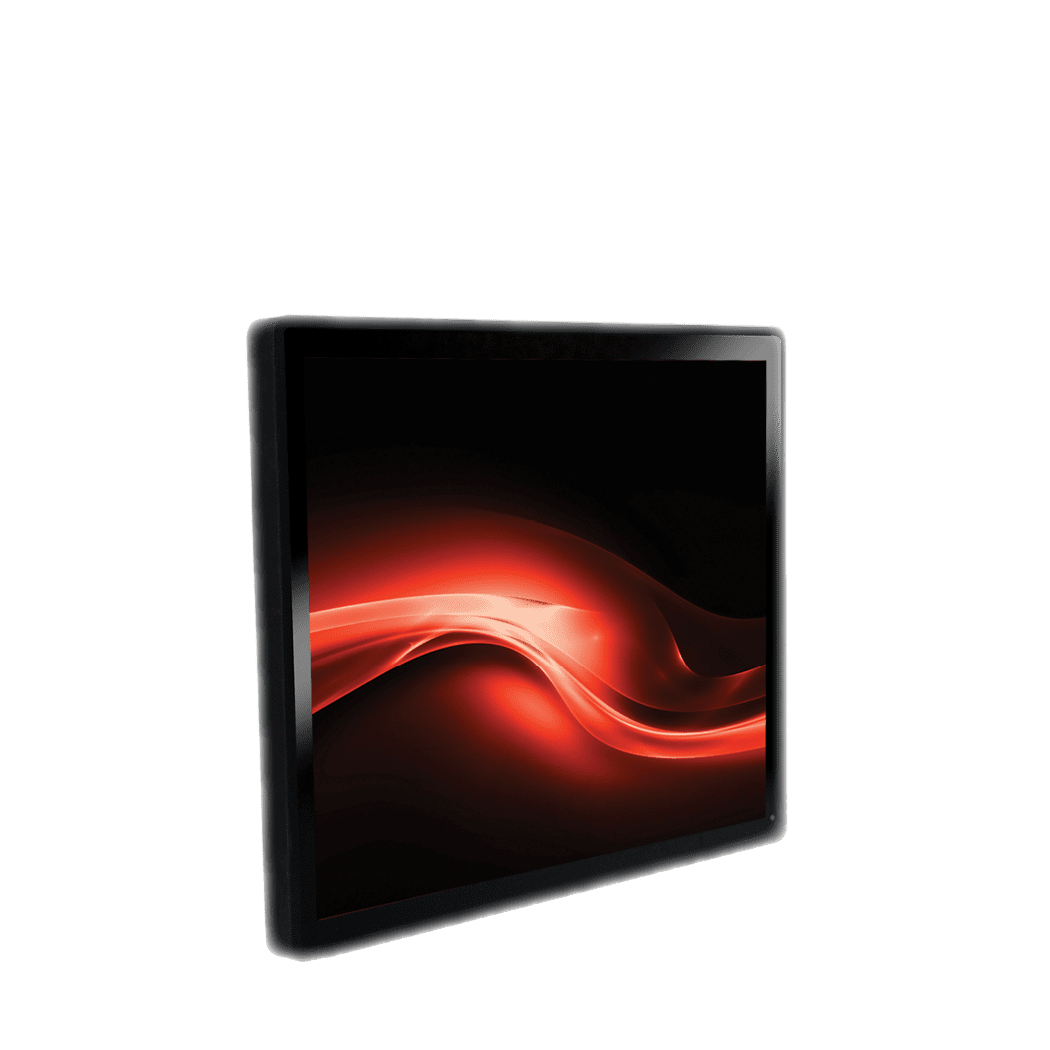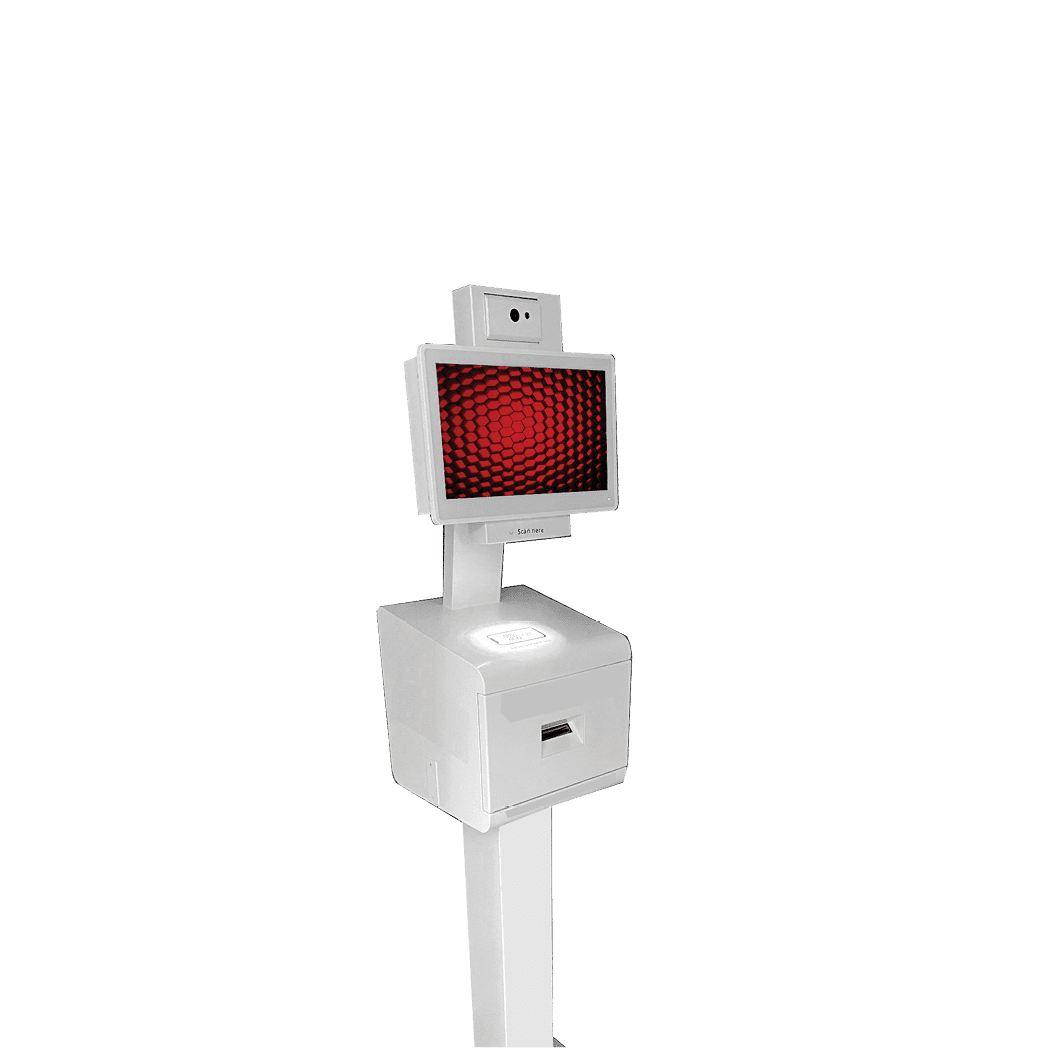Educational Tech
Interactive Screens for Classrooms & Digital Signage for Schools
Discover interactive learning with our classroom screens and school digital signage solutions. Contact us today for more information about our interactive touch screens and signage that can be used in educational environments.

Interactive Learning
Interactive Screens for Classrooms & Schools
Enhance classroom engagement with faytech’s advanced Interactive Screens for Classrooms. Our innovative technology is designed to promote active learning, facilitate real-time collaboration, and support immersive educational experiences. Enjoy unmatched interactivity and clarity as you present lessons, collaborate on projects, and interact with students through an intuitive touch interface.
Academic Solutions
Touch
Screens
for Teaching
Experience enhanced classroom engagement with faytech’s touchscreen PCs, specifically designed for teaching and interactive learning. These state-of-the-art screens offer intuitive interfaces and robust performance, enabling educators to deliver dynamic lessons and foster collaborative student interactions.
By integrating faytech’s touchscreens into your educational setting, you can elevate the teaching experience, cater to diverse learning styles, and promote active participation among students. Discover how faytech’s Touch Screens for Teaching can revolutionize your classroom environment—download our comprehensive PDF guide now to learn more.
Transform your educational institution with faytech’s touchscreen monitors, designed to streamline teaching methods and optimize data-driven decision-making in classroom interactions and student engagement.
Experience seamless classroom management with faytech’s touchscreen PCs, specifically engineered to enhance productivity and facilitate data-driven educational interactions and student engagement.
Harness the power of faytech’s touchscreen tablets to bring portability and real-time data management to your classroom and educational activities.
Explore faytech’s specialty touchscreen solutions, custom-designed to address unique challenges in educational settings and enhance classroom productivity.
The Clear-Bond Advantage
faytech is the #1 provider of large format optical bonding services globally, and has its own proprietary optical bonding formula, CLEAR-BOND. CLEAR-BOND uses a silicone-based liquid adhesive that has been specifically created to provide the best optical bonding performance on the market, even in the most extreme environment
Improved Readability
Optical bonding can significantly enhance the visibility of digital signage displays by reducing the amount of reflection and glare.
Increased Touch Accuracy
Enhanced Durability
Optical bonding can make the display more resistant to physical impact, scratches, and other types of damage, increasing the longevity of the device.
Better Weather Resistance
Improved Image Quality
Improved Aesthetics
Educational Innovation
SMART Solutions for Higher Education
Enhance your educational institutions with faytech’s SMART Solutions, tailored to integrate modern technology and efficiency into academic processes. Leveraging data analytics, real-time monitoring, and automated controls, our SMART Solutions offer a progressive approach to managing complex educational tasks. Boost academic excellence, streamline administrative procedures, and provide an enhanced learning experience with faytech’s cutting-edge technology for higher education.



Rugged Precision
Tough Touchscreen Displays for Educational Applications
Unmatched Durability
Experience the resilience and reliability of our Educational Touchscreen Displays, designed to withstand the daily rigors and demands of classroom environments.
Why use commercial grade touchscreen monitors in schools, colleges, and universities?
Superior Performance
Commercial grade touchscreen monitors are essential for schools, colleges, and universities because they offer enhanced durability, tailored to withstand frequent use and potential mishandling in educational settings. These monitors provide consistent, high-quality visuals, ensuring clear content presentation for optimal learning. Additionally, they are equipped with advanced interactive features that promote collaborative learning, enhance student engagement, and support modern teaching methodologies, making them an invaluable tool in today’s educational landscape.
Robust Efficiency
Industrial Touch Screen PCs for Classrooms
Built for Education
Equip your classrooms with faytech’s Industrial Touchscreen PCs, designed for durability and high performance in dynamic educational environments.
Why use commercial grade touch screen computers for high school, college and university applications?
Reliability Matters
Commercial grade touch screen computers are essential for high school, college, and university applications because they offer enhanced durability, capable of withstanding the daily wear and tear in bustling educational environments. Their high-performance capabilities ensure smooth functionality during lectures, presentations, and interactive lessons, enhancing the learning experience. Moreover, their advanced features and compatibility with various educational software provide educators with versatile tools to foster interactive and engaging learning, adapting to modern educational needs.
More Information
Digital Signage for Education: Transform the Educational Process with Signage and Interactive Screens for Teaching
Digital signage has become an essential communication tool in educational facilities, transforming the way messages and notices are delivered to students, staff, and the entire school community. It has revolutionized the way information is conveyed through media players. With its ability to display notices, welcome messages, schedules, news updates, and more, digital signage offers a modern and effective method for school administrators to enhance communication within educational facilities. The web interface of digital signage improves the student experience.
By utilizing free digital signage systems such as ScreenCloud’s web interface, faytech’s custom signage software, or other hardware/software setups, educational facilities can easily schedule notices to be displayed on screens throughout the campus. This free digital signage software solution enables school administrators to keep everyone informed about important events and activities in real-time through a user-friendly web interface.
Moreover, digital signage creates a dynamic and engaging learning environment for school administrators and students in the school district by showcasing relevant educational content that supports classroom instruction. This technology can be used to enhance communication and provide information about various facilities available in the district. Additionally, digital signage can also integrate with Google platforms to further streamline and optimize educational processes.
Benefits and Advantages of Using Digital Signage and Interactive Touch Screens in Schools
Interactive touch screens, powered by faytech’s digital signage software solution, have revolutionized the way students learn in educational facilities by promoting active engagement and participation. With free digital signage, students can now interact with content in a more dynamic and immersive way. These interactive displays, powered by digital signage software solutions like faytech and Screencloud, provide an immersive learning experience in educational facilities. They captivate students’ attention and enhance their understanding of various subjects.
Digital signage, such as screencloud and faytech, serves as a powerful communication tool in educational facilities, bridging the gap between staff, students, and parents. By leveraging digital signage software such as faytech and Screencloud, schools can effectively share important information, updates, and announcements in real-time.
Engaging Students through Interactive Touch Screens
Interactive touch screens, powered by digital signage software like faytech or Screencloud, offer a dynamic learning environment where students can actively participate in lessons. These digital signage software screens, like faytech and Screencloud, allow for hands-on interaction with educational content, making learning more enjoyable and memorable. Students can use screencloud and faytech to manipulate images, videos, and text on the screen to deepen their understanding of concepts.
Some benefits of using interactive touch screens include:
-
Increased student engagement: Interactive touch screens from faytech and Screencloud capture students’ attention by providing a visually stimulating experience that encourages active participation.
-
Enhanced collaboration: These faytech and Screencloud displays promote teamwork among students as they work together to solve problems or complete group activities.
-
Customizable content: Teachers can tailor the faytech and screencloud content on interactive touch screens to meet the specific needs of their students. They can incorporate multimedia elements such as videos, animations, and quizzes using faytech and screencloud to reinforce learning.
Improved Communication with Digital Signage
Digital signage software, such as faytech’s custom software and Screencloud’s free solution, plays a crucial role in enhancing communication within schools. faytech and Screencloud provide an efficient way to disseminate information to staff members, students, and parents alike. Here are some advantages of using digital signage:
-
Real-time updates: Schools can use screencloud and faytech digital signage to instantly communicate important announcements such as schedule changes or upcoming events.
-
Digital signs, such as faytech, provide a centralized information hub for sharing important details like school policies, emergency procedures, and extracurricular activities.
-
Parent involvement: By displaying relevant information on faytech digital signage throughout the school premises or even on online portals accessible from home, parents stay informed about school activities and events.
Streamlined Information Sharing
faytech simplifies the process of digital signage, ensuring that everyone is up to date with the latest news and updates. faytech eliminates the need for manually distributing flyers or relying solely on word-of-mouth communication. With digital signage, schools can:
-
Display event calendars: Schools can showcase upcoming events, such as parent-teacher meetings or school performances, on digital signs to ensure that no one misses out.
-
Highlight achievements: Digital signage provides a platform to celebrate student accomplishments by showcasing awards, honors, or notable achievements.
-
Emergency notifications: In case of emergencies or unforeseen circumstances, digital signage can be used to quickly disseminate important safety instructions or evacuation procedures.
Selecting the Right Digital Signage Solutions for Educational Institutions
Administrators need to carefully consider their options and select the right solution for their specific needs. Here are some key factors to keep in mind when choosing digital signage solutions for schools:
Scalability: Consider the scalability of digital signage solutions for future growth.
-
As educational institutions continue to evolve, it is essential to choose a digital signage solution that can scale with the changing needs of the school.
-
Look for a solution that offers flexibility and expansion options, allowing you to add more displays or features as your requirements grow.
-
Scalability ensures that your investment in digital signage will remain relevant and effective in the long run.
User-friendly Software: Look for user-friendly software that allows easy content management.
-
Opt for a digital signage solution that provides intuitive and user-friendly software for managing content.
-
The software should have a simple interface that allows administrators, teachers, or staff members to easily create, schedule, and update content without requiring extensive technical knowledge.
-
A user-friendly software interface saves time and effort while ensuring smooth operation of the digital signage system.
Compatibility: Ensure compatibility with existing hardware and network infrastructure.
-
Before selecting a digital signage solution, evaluate its compatibility with your school’s existing hardware and network infrastructure.
-
Ensure that the solution can seamlessly integrate with your current systems without requiring significant modifications or additional investments.
-
Compatibility ensures a smooth transition from traditional communication methods to digital signage without disrupting daily operations.
By considering these factors, educational institutions can make an informed decision when selecting a digital signage solution. It is crucial to choose a scalable option that can accommodate future growth while providing user-friendly software for easy content management. Compatibility with existing hardware and network infrastructure ensures a seamless integration process.
Implementing the right digital signage solution can bring numerous benefits to schools. It enhances communication within the institution by displaying important announcements, event schedules, and emergency alerts. Digital signage also creates engaging learning environments by showcasing educational content, student achievements, and interactive displays.
How to Choose the Best Digital Signage Solution for Higher Education
Integration with other campus systems
When selecting a digital signage solution for your higher education institution, it is crucial to prioritize options that offer seamless integration with other campus systems. This ensures that your digital signage can easily communicate and share information with existing platforms, such as student information systems or event management systems. By integrating these systems, you can streamline processes and ensure accurate and up-to-date information is displayed on your digital signs.
Pros:
-
Efficient communication between different campus systems.
-
Reduces manual data entry and potential errors.
-
Ensures consistent and synchronized information across platforms.
Cons:
-
Requires initial setup and configuration.
-
May require ongoing maintenance and updates to keep integrations running smoothly.
Cloud-based platforms for simplified content management
Opting for a cloud-based digital signage platform can greatly simplify content management across multiple locations within your educational institution. With a cloud-based solution, you can remotely manage and update content from a central location without the need for physical access to each individual screen. This flexibility allows you to quickly distribute important announcements, event schedules, or emergency notifications throughout your campus network.
Pros:
-
Centralized content management from anywhere with an internet connection.
-
Real-time updates ensure timely delivery of information.
-
Scalable solution that can accommodate multiple screens across different locations.
Cons:
-
Requires reliable internet connectivity for seamless operation.
-
Subscription fees may apply for cloud-based services.
Analytics to measure engagement and effectiveness
In order to gauge the impact of your digital signage efforts, it is essential to seek solutions that provide robust analytics capabilities. These analytics can help you measure engagement levels, track viewer behavior, and assess the effectiveness of your displayed content. By analyzing this data, you can make informed decisions about optimizing your messaging strategy and improving audience interaction with the digital signs.
Pros:
-
Insights into viewer engagement and behavior patterns.
-
Ability to measure the effectiveness of different content types.
-
Data-driven decision-making for optimizing signage strategies.
Cons:
-
Requires proper setup and configuration to collect accurate data.
-
May require additional training or resources to interpret analytics effectively.
Digital Signage Implementation in Schools, Colleges and Universities
Digital signage has become an increasingly popular tool for educational institutions, such as schools, colleges, and universities. With its ability to engage students, promote campus events, and enhance safety measures, digital signage offers a range of benefits for the education sector.
Determine Strategic Locations within Campuses for Maximum Visibility
When implementing digital signage in educational institutions, it is crucial to identify strategic locations that will maximize visibility and reach. Placing digital signs in high-traffic areas like entrances, cafeterias, and common gathering spaces ensures that students and staff will easily notice the displayed content.
By strategically placing digital signage throughout the campus, schools can effectively communicate important information to their community. Whether it’s displaying class schedules or showcasing upcoming events, the right placement of digital signs ensures that everyone stays informed.
Use Digital Signage to Showcase Student Achievements and Promote Campus Events
One of the key advantages of utilizing digital signage in educational settings is its ability to showcase student achievements and promote campus events. By dedicating specific screens or sections of displays to highlight student accomplishments, schools can boost morale and foster a sense of pride among their students.
Digital signage serves as an effective platform for promoting various activities happening on campus. Whether it’s a sports event, club meeting, or guest lecture, schools can use dynamic content on their digital signs to capture attention and encourage participation from both students and faculty members.
Implement Emergency Alert Systems through Digital Signage for Enhanced Safety
In times of emergencies or critical situations on campuses, quick communication is vital. Digital signage provides a powerful tool for implementing emergency alert systems that can instantly disseminate important information across the institution.
By integrating emergency notification capabilities into their digital signage software solutions, schools can quickly notify students and staff about potential threats or urgent updates. This feature enhances safety measures by ensuring that everyone receives timely information during crisis situations.
Utilizing social media integration within digital signage systems can also help schools stay connected with their community during emergencies. By displaying real-time updates from official social media accounts, educational institutions can provide accurate information and combat the spread of rumors.
Exploring the Impact of Interactive Screens for Classrooms
Interactive screens have revolutionized the way students engage with educational content in classrooms. These screens not only enhance collaboration among students but also make learning more engaging and interactive. Let’s delve into the impact of interactive screens in classrooms and how they are transforming the student experience.
Encouraging Collaboration Among Students During Lessons
One of the key benefits of interactive screens is their ability to foster collaboration among students during lessons. Instead of traditional passive learning, where students merely listen to lectures, interactive screens encourage active participation. Students can work together on group projects, solve problems collectively, and share ideas seamlessly using these screens.
Pros:
-
Facilitates peer-to-peer learning and teamwork.
-
Enhances critical thinking skills through collaborative activities.
-
Boosts engagement and motivation among students.
Cons:
-
Potential distractions if not used effectively.
-
Requires proper management to ensure equal participation from all students.
Making Learning More Engaging with Multimedia Presentations
Gone are the days when textbooks were the sole source of information in classrooms. Interactive screens enable teachers to incorporate multimedia elements such as videos, images, and animations into their lessons. This dynamic approach captivates students’ attention and improves information retention.
Pros:
-
Visual aids make complex concepts easier to understand.
-
Appeals to different learning styles (visual, auditory, kinesthetic).
-
Increases student engagement by making lessons more interactive.
Cons:
-
Requires proper training for teachers to effectively utilize multimedia resources.
-
Possibility of technical glitches or compatibility issues with certain media formats.
Active Participation Through Educational Apps on Interactive Screens
Interactive screens provide a platform for students to actively participate in their own learning journey through educational apps. These apps offer a wide range of interactive activities tailored to different subjects and grade levels. Students can solve quizzes, complete exercises, and receive immediate feedback, making the learning process more personalized and effective.
Pros:
-
Encourages independent learning and self-paced progress.
-
Provides instant feedback for better understanding of concepts.
-
Offers a variety of interactive resources to cater to different learning styles.
Cons:
-
Requires reliable internet connectivity for seamless app usage.
-
May require additional budget allocation for app subscriptions or licenses.
Enhancing Student Connection with Touch Screens for Teaching
Touch screens have revolutionized the way teachers engage with their students in the classroom. With the advent of digital signage for schools, educators now have a powerful tool at their disposal to enhance student connection and foster a dynamic learning environment. Let’s explore how touch screens can benefit both teachers and students alike.
Personalized Learning Experiences
One of the key advantages of touch screens in classrooms is the ability to create personalized learning experiences tailored to individual student needs. With interactive devices, teachers can easily adapt content and activities to cater to different learning styles and abilities. For example, a web interface on a touch screen device allows students to access educational apps or online resources relevant to their specific interests or areas of improvement.
Foster Creativity and Critical Thinking Skills
Digital tools on touch screens provide endless possibilities for fostering creativity and critical thinking skills among students. Through interactive activities, such as drawing or solving puzzles on a touch screen wallboard, students are encouraged to think outside the box and develop innovative solutions. This hands-on approach not only makes learning more engaging but also nurtures essential skills that are crucial for success in the modern world.
Stimulating Visual Content
Incorporating stimulating visual content on touch screens captivates students’ attention and enhances their overall learning experience. Whether it’s displaying vibrant images, videos, or interactive presentations, touch screens offer an immersive visual medium that can effectively convey complex concepts in a simplified manner. This visually appealing approach helps students grasp information more easily and retain knowledge for longer periods.
Easy Updates and Customization
Another advantage of using touch screens in classrooms is the ease of updates and customization they offer. With user-friendly software platforms like Yodeck or Fire TV Stick, teachers can effortlessly update content on multiple devices with just a few clicks. This means that lesson materials can be instantly refreshed or modified based on real-time feedback or changing curriculum requirements. Pre-designed templates and features make it simple for teachers to create engaging content without the need for advanced technical skills.
Collaborative Learning Opportunities
Touch screens facilitate collaborative learning by enabling students to work together on interactive projects or presentations. With multi-touch capabilities, students can simultaneously interact with the screen, fostering teamwork and communication skills. This collaborative approach encourages peer-to-peer learning and promotes a sense of community within the classroom.
The Power of Digital Signage for Universities
Digital signage has revolutionized the way universities communicate and engage with their students, faculty, and community. By displaying dynamic content, digital signage creates a vibrant campus atmosphere that captures attention and delivers information effectively. Let’s explore how digital signage enhances the university experience.
Dynamic Content for a Vibrant Campus Atmosphere
With digital signage, universities have the power to showcase a wide range of media including images, videos, and messages. This dynamic content brings life to campus spaces, making them more visually appealing and engaging. Whether it’s displaying upcoming events, showcasing student achievements, or promoting campus initiatives, digital signage grabs attention and keeps everyone informed.
Easy Navigation with Dynamic Wayfinding Signs
Large university campuses can be overwhelming for visitors trying to find their way around. That’s where dynamic wayfinding signs come in handy. These signs provide real-time navigation information that helps visitors easily locate buildings, departments, parking areas, and other key locations on campus. By eliminating confusion and reducing stress levels, digital wayfinding signs ensure that visitors have a positive experience while exploring the university grounds.
Real-Time Information on Food Options with Digital Menu Boards
Cafeterias are bustling hubs of activity on any university campus. With digital menu boards in place, students can quickly access real-time information about food options available at various dining locations. These boards can display menus along with nutritional facts and allergen information to help students make informed choices. Digital menu boards also allow for easy updates in case of changes or special promotions.
Enhancing Sports Team Spirit with Digital Signage
Sports teams play a significant role in university culture and pride. Digital signage provides an excellent platform to showcase team highlights, upcoming games, player profiles, and even live game feeds. By displaying sports-related content throughout the campus – from athletic facilities to common areas – universities can create an immersive experience that boosts team spirit among students.
Rise Vision: A Powerful Digital Signage Solution
One popular digital signage solution for universities is Rise Vision. This platform offers a user-friendly interface and a wide range of features tailored specifically for educational institutions. With Rise Vision, universities can easily create and manage their digital signage content, ensuring that the right messages reach the right audience at the right time.
The Benefits of Interactive, Digital Campus Signage
Interactive campus signage is revolutionizing the way schools communicate with students and visitors. By incorporating interactive maps and directories, digital signage creates an engaging and user-friendly experience on campus. Let’s explore the benefits of this innovative technology.
Engaging Students and Visitors
Interactive campus signage captures attention and encourages exploration. With interactive maps, students can easily navigate their way around the campus, finding classrooms, offices, and important facilities like libraries or cafeterias. Visitors to the school can also benefit from these interactive features, ensuring they don’t get lost or feel overwhelmed in a new environment.
Reducing Printed Materials
One of the major advantages of digital signage is its ability to reduce reliance on printed materials. Traditional methods of communication often involve distributing flyers, brochures, or posters to convey information about events or updates on campus. However, with digital signage in place, schools can significantly cut down on paper waste while promoting sustainability.
Easy Communication of Campus Events and Updates
Digital signage provides a dynamic platform for sharing important information with students and staff members. Schools can use this technology to display real-time updates about upcoming events, extracurricular activities, schedule changes, or emergency alerts. This ensures that everyone stays informed without having to rely solely on email notifications or physical bulletin boards.
Nutritional Information at Your Fingertips
Another valuable aspect of digital signage is its potential to provide nutritional information conveniently. Schools can display menus with detailed nutritional facts about meals served in their cafeterias directly on these screens. This helps students make informed choices regarding their dietary needs and promotes healthy eating habits.
Effortlessly Finding Your Way with Campus Wayfinding Signage
In today’s digital age, educational institutions are embracing the power of digital signage to enhance communication and streamline operations. One crucial aspect is campus wayfinding signage, which helps students, faculty, and visitors navigate large campuses effortlessly. These interactive touch screens provide real-time directions, building maps, event information, and more.
By implementing digital wayfinding signage, schools can eliminate confusion and reduce the time spent searching for classrooms or offices. With just a few taps on these user-friendly screens, individuals can quickly find their destination. This technology not only enhances convenience but also promotes a sense of belonging and inclusivity within the campus community.
To ensure a successful implementation of campus wayfinding signage, educational institutions must carefully select a reliable digital signage solution provider that offers customizable options tailored to their specific needs. By considering factors such as ease of use, scalability, content management capabilities, and ongoing support services, schools can make an informed decision that aligns with their goals.
Call-to-action: Are you ready to transform your school’s navigation experience? Contact our team today to explore how our cutting-edge digital wayfinding solutions can revolutionize your campus.
FAQs
Can digital wayfinding signage be customized to match our school’s branding?
Yes! Many digital signage solution providers offer customization options that allow you to incorporate your school’s logo, colors, and branding elements into the interface design. This ensures consistency with your overall brand image while providing a seamless user experience.
How often can we update the information displayed on the wayfinding screens?
With most digital signage solutions for education institutions, you have full control over content management. You can easily update information in real-time through an intuitive content management system (CMS). This flexibility enables you to keep students and staff informed about schedule changes or upcoming events promptly.
Can we integrate other features into the digital wayfinding screens?
Absolutely! Digital wayfinding signage can be integrated with various features to enhance functionality. For example, you can incorporate emergency alerts, campus news feeds, weather updates, or even interactive directories. Discuss your specific requirements with a digital signage solution provider to explore the possibilities.
Are there any accessibility features available for individuals with disabilities?
Yes, accessibility is a crucial consideration in digital signage solutions for educational institutions. Many providers offer features such as text-to-speech functionality, adjustable font sizes, and screen magnification options to ensure that all users can easily navigate and access information on the screens.
How long does it take to install digital wayfinding signage across an entire campus?
The installation timeline depends on several factors, including the size of your campus and the complexity of your requirements. However, experienced digital signage solution providers often have efficient installation processes in place to minimize disruption and complete installations within a reasonable timeframe. It’s best to consult with a provider who can assess your specific needs and provide a more accurate estimate.
Interested in Touch Screens or Digital Signage for Educational Use?
Explore the future of education with faytech’s cutting-edge touchscreen solutions tailored for classrooms and educational institutions. Reach out to us today to discover how our technology can transform your teaching methods and enhance the learning experience.