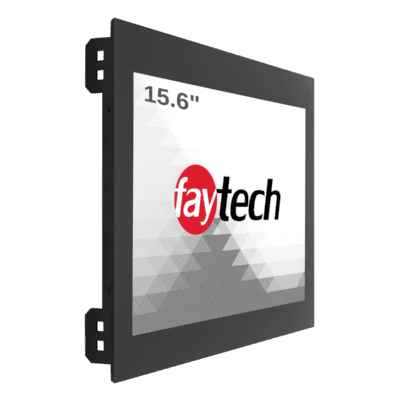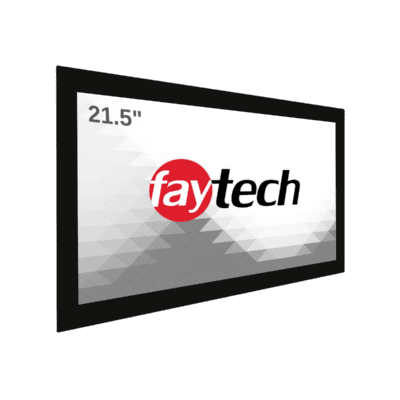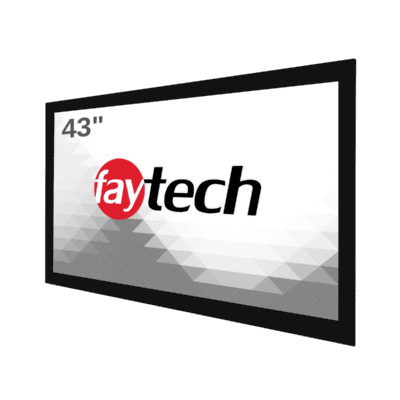faytech
Open Frame Capacitive Touch Monitors
Top-tier Capacitive Touch Monitors with responsive multi-touch technology and crystal-clear displays. Our touch monitors integrate into any application and provide reliable performance year after year. Designed to be flush mounted for the sleekest indoor integrations.
Unique Features of:
Open-Frame Capacitive Touch Monitors
Flush Mount Design
Get a Tight Fit with Included Clamps
Optically Bonded
Touchscreen Bonded Directly to LCD
Horizontal or Vertical
Always Perfect Viewing Angles
Durable Open Frame Touch Monitors
Open Frame Capacitive Touch Monitors
Designed for versatility and performance, our Open Frame Capacitive Touch Monitors seamlessly integrate into custom enclosures and kiosks, making them ideal for industrial, commercial, and public-facing applications. Engineered for durability, these monitors offer reliable operation even in challenging environments, such as those with high dust levels, temperature fluctuations, or frequent usage. Their open frame design allows for flexible mounting options, ensuring a perfect fit for projects requiring a sleek and customizable touch display solution.
-

7” Open Frame Capacitive Touch Monitor
$369.00 SKU: FT07TMCAPOFHBOB/3030510467 -

11.6″ Open Frame Capacitive Touch Monitor
$608.20 SKU: FT116TMCAPOFHBOB -

15″ Open Frame Capacitive Touch Monitor
$736.27 SKU: FT15TMCAPOFHBOB -

15.6″ Open Frame Capacitive Touch Monitor
$861.41 SKU: FT156TMCAPOFHBOB -

21.5″ Open Frame Capacitive Touch Monitor
$932.20 SKU: FT215TMCAPOFHBOB -

32″ Open Frame Capacitive Touch Monitor
$1,898.87 SKU: FT32TMCAPOFHBOB -

43″ Open Frame Capacitive Touch Screen Monitor
$3,231.30 SKU: FT43HDKTMCAPHBOB -

55″ Open Frame Capacitive Touch Monitor (4K)
$5,528.00 SKU: FT55HDKTMCAPHBOB4K
Explore Our Open Frame Touch Screens
Image Gallery
Why Choose Faytech Open-Frame Capacitive Touch Monitors?
- Faytech Open Frame Capacitive Touch Monitors offer cutting edge technology for any application requiring a touch screen. Featuring PCAP (Projected Capacitive Touch) multi-touch technology and optical bonding, these touchscreens offer the clearest picture and best viewing angles available.
- Available in sizes from 7” to 55” these monitors can be integrated with either VESA mount or the included clamps.
- Anti-Glare surface finish is chemically etched into the touchscreen glass providing improved legibility and a smooth touch surface.
- Touchscreen glass is bonded without a frame for flush-mount integration into Kiosks, Vending Machines, Enclosures and Machinery

More Information
Harness the Utility of Capacitive Open Frame Touch Screen Displays
Faytech North America now offers a new line of Open Frame Touch Screen Monitors. All six of the models (15”, 21.5”, 32”, 43”, 55” and 65” Touch Screen Monitors) feature 10 points of touch, which gives the user the ability to utilize the device a variety of applications, such as: OEM applications, kiosks, control panels, equipment and other enclosures. The configuration features a standard VESA pattern to give the user a variety of mounting options to implement the device into an existing enclosure, direct to any secure surface and beyond.
The Monitors are lightweight but stable, utilizing the metal housing to aid in the protection of the device while giving the customer all the necessary integration options. faytech implements a top-quality LCD panel that is secure, reliable and intended for constant use applications. All of the units feature a variety of standard connections, including HDMI, VGA, USB Touch, DVI, Serial and DC-In. Also available with DisplayPort upon request.
Additionally, the entire series features faytech’s Industry Leading optical bonding technology as a touch screen manufaturer. This process creates a seamless and airless bond between the LCD and touch panel resulting in enhanced image quality, increased viewing angle and greater overall panel stability. The bonding process also helps mitigate any issues with dust particles.
The most significant benefits to optical bonding include, but are not limited to:
1. Protection – The optical bonding process helps increase overall stability, leaving it less susceptible to damage from any impact.
2. Clarity – Overall picture quality is tremendously improved. As a result of the airless gap, any condensation or fogging concerns are immediately addressed. Additionally, the refraction of light is reduced to increase contrast and clarity.
3. Shock Resistance – Significant reduction in vibration impact, susceptibility to glass breaking or splintering.
Below are Some Common FAQs and a Guide
to Open-Frame Touchscreen Technology
When it comes to investing in new technologies for an organization, there are often common questions in the context of touch screens, the best display solutions for specific scenarios, and what makes open frame monitors different from others.
faytech Open Frame Monitor Specifications:
- Optically bonded touch feature to the LCD panel
- 10-Point Capacitive Touch
- Top quality industrial grade LCD panels
- Water Resistance
- Can be configured to work in an environment where gloves are required.
- Connectors: HDMI, DVI, VGA, USB-Touch, Serial (remote control) and DC-In
- DisplayPort Configuration Upon Request
The Benefits of Using Open-Frame Displays
The faytech North America touch panel is designed to be optically bonded to the LCD panel of the open frame monitor. This improves the stability and durability of the panel, reduces reflections and glare, increases viewing angles, and enhances the display’s perceived brightness.
The open frame monitor technology and design utilized by faytech North America make it dust resistant and maximizes image quality.
The unique element of the open frame monitor display solutions is a lightweight display that do not have a back case. We provide the perfect open frame monitor solution to integrate into an existing system, and these open frame monitors can also be effortlessly mounted at a variety of locations.
In addition, the prices are more accessible due to lower production overhead since fewer parts are needed.
These open frame monitor solutions are perfect for classrooms, small or large manufacturing spaces, meeting rooms, locations with wall-mount requirements, industrial automation interfaces, malls, high foot traffic areas, the hospitality and restaurant industries, and much more.
Industrial Open Frame Wall Mount Monitors Maximize Efficiency and Work Space
faytech North America is one of the leading open frame industrial monitors manufacturers in the world. We offer a range of industrial sizes within this series.
The displays manufactured by faytech North America can be used in harsh environments and are designed for industrial application. A standard range of video inputs are available (HDMI, DP, DVI, VGA, USB-Touch, serial and DC-In) and support for most common operating systems ranging from Windows 7 to Windows 11 (performance may vary on Windows 7).
For this reason, our open frame monitors can withstand a broad range of temperatures and high brightness technology is used to ensure optimal visibility. Our open frame monitors are an ideal solution for manufacturers, automation controllers, digital signage management, self-service kiosk integration and more.
If you have any questions or need more information about our open frame monitor products, then reach out to us today. Our specialists can answer any question you might have about the components, price options, or product comparisons on our website, or any other questions customers might have. While there is plenty of information on our website about commercial and industrial touch screen products, it might be best to explain your specific scenario and needs and we can make the best recommendations regarding our products, the most relevant components and any other information you might require to make an informed purchasing decision that is not solely based upon price.
Related Topics
- 20 Important Facts to Know Before Buying an Open Frame Monitor
- 20 Industries That Require Open Frame Monitors
- 20 Reasons Why Open Frame Monitors Are Highly Recommended In The Construction Industry
- 8 Uses for Commercial Open Frame Touch Screen Displays
- Are Open Frame Touch Screen Monitors Waterproof?
- Are Open Frame Touchscreens Prone to Privacy Concerns in Public Spaces?
- Can Open Frame Touch Monitors Revolutionize Farming?
- Can Open Frame Touch Screen Monitors Be Repaired or Refurbished? 10 Expert Tips!
- Can Open Frame Touch Screen Monitors be Used in Marine Applications?
- Can Open Frame Touch Screen Monitors be Used with Gloves? Here’s What You Need to Know!
- Can Open Frame Touch Screen Monitors Boost Fitness & Sports?
- Can Open Frame Touch Screen Monitors Enhance Video Conferencing & Collaboration?
- Can Open Frame Touch Screen Monitors Enhance VR/AR?
- Can Open Frame Touch Screens be Used Outdoors? Waterproof Monitors.
- Can Open Frame Touch Screens Boost Your Digital Advertising?
- Can Open Frame Touch Screens Elevate Digital Art Installations?
- Can Open Frame Touch Screens Integrate with Custom Software? Guide
- Can Open Frame Touch Screens Revolutionize Transportation?
- Certifications for Open Frame Touch Monitors: Are They Required?
- How Are Open Frame Touch Screen Monitors Used in Gaming? Benefits & Uses
- How Are Open Frame Touch Screen Monitors Used in Industry?
- How Do Capacitive & Resistive Touch Screens Differ in Open Frame Monitors?
- How Do Open Frame Touchscreens Compare to Other Interactive Displays?
- How Open Frame Touch Monitors Enhance Industrial Automation
- How You Do Open Frame Touch Monitors Impact Power Usage?
Our Other Monitors
- Capacitive Touch Screen Display
- Resistive Touch Screen Display
- Industrial Touch Screen Display
- High Brightness Touch Screen Display
- Sunlight Readable Touch Screen Display
- Rugged Touch Screen Display
- Portable Touch Monitor
Latest Articles
Have Any Questions About Our Products?
Are you interested in elevating your operations with Faytech’s Open Frame Capacitive Touch Monitors but have questions about the product or bulk pricing? Contact us today to learn more about their features, pricing, and how they can seamlessly integrate into your projects. Don’t miss the chance to upgrade to the best in versatile and reliable touch screen technology.
OUR OFFICES
NEW YORK
239 West 29th Street
Ground Floor
New York, New York 10001
FLORIDA
7630 NW 25th ST
Suite 2A
Miami, FL 33122
CALIFORNIA
804 Anacapa Street
Santa Barbara, CA 93101
+1 646 843 0877
sales@www.faytech.us