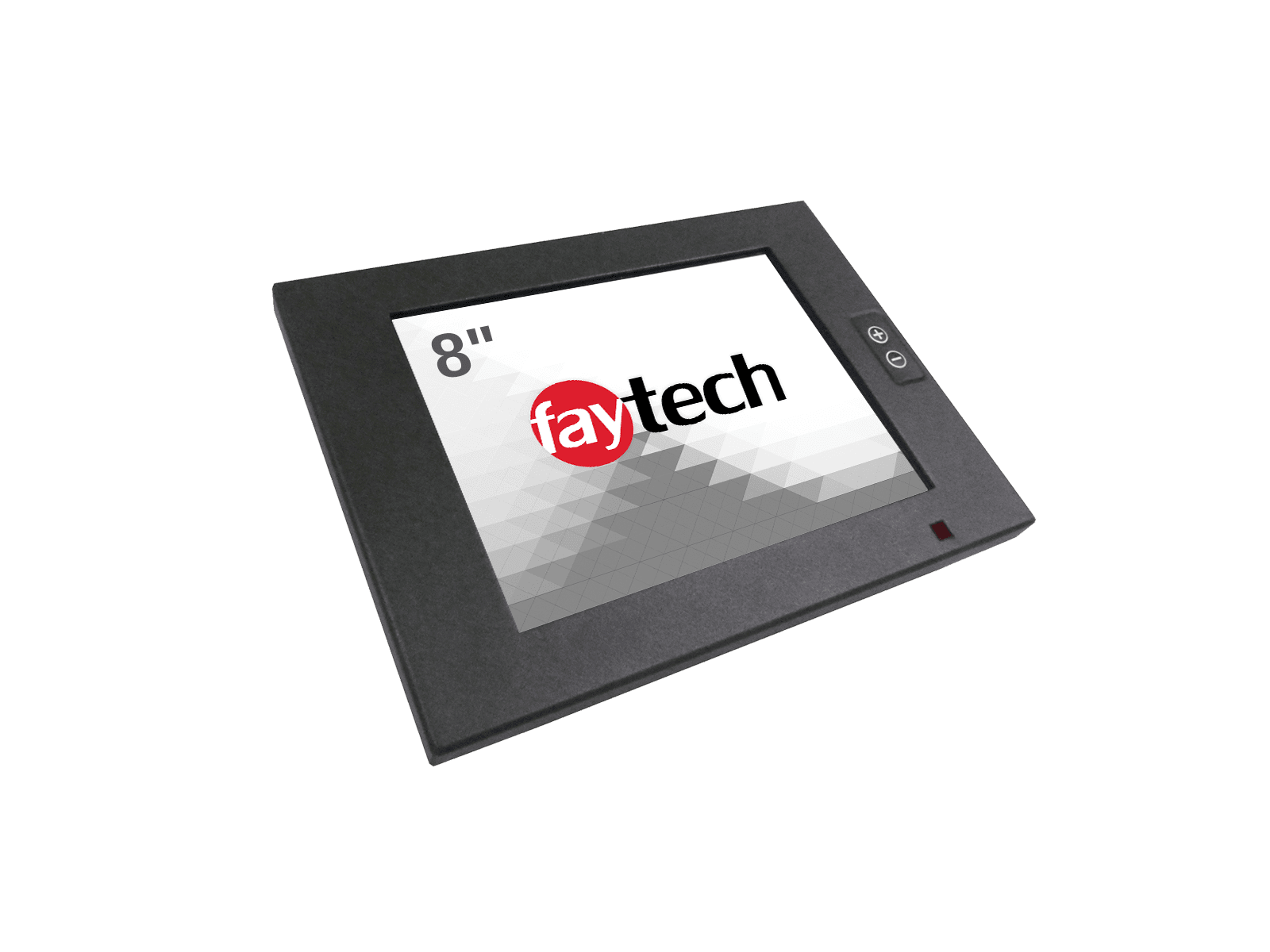The Faytech North America Industrial Monitor
with Touch Screen Functionality
faytech North America’s industrial touchscreen display series come with capacitive or resistive interface. All of our touch displays utilize industry-grade LED LCDs, a wide operating temperature range, along with a high IP-rated bezel. Our rugged IP65 compliant panels are event available as an innovative merger of high brightness LCD technology with an all-in-one computer system in one convenient enclosure. Our touch devices can be installed practically anywhere for industry use, medical applications, kiosk systems, and much more. Feel free to explore our displays below.
The Benefits of Using Industrial Grade Touch Screen Displays
Faytech North America industrial monitors offer many advantages with space saving one of the main reasons for adopting them.
No complicated wiring
There is no need for the complicated wiring that is usually done on industrial computers. Because of this, there is less risk of technical problems that can result from physical impact. This is especially helpful in a setting where nobody can keep an eye on the computer.
Self-service applications in all settings
A perfect example of this is an industrial monitor in a mall. Anyone can use the device for locating certain stores they wish to go to and there is no need for someone to supervise the inquiring shoppers. That’s because the machine is built for unattended public use.
Designed for a variety of purposes
Industrial touch screen displays come with different specifications which generally differ on resolution and their ability to sense and respond to touch. All this is possible with the use of surface acoustic wave technology, infrared and other capacities.
Affordable
You don’t have to worry about the cost issue as you consider adding industrial monitors to your locations. These days, these machines do not cost a fortune and that is because manufacturers have realized these device’s importance for industries.
More Information
Industrial Touchscreen Panel Technology Can Be Used Across Industries
Just as there are different types of touch screens for different purposes, there are also different types of touch screen monitors for specific industries. When it comes to industrial touch screens, these are designed to meet the specific needs of industrial applications. This means that they need to be durable enough to withstand the rigors of the industrial environment, as well as being able to function in extreme temperatures.
Construction and Architecture
Construction and architecture are two industries that heavily rely on industrial grade monitors. These monitors need to be durable and able to withstand constant use. Industrial monitors are used to create and view architectural drawings, as well as to control construction equipment. They are an essential part of both industries and need to be able to withstand a lot of wear and tear.
Retail and Hospitality
There are a number of industries that rely on industrial strength touch screen displays to function properly. Retail and hospitality are two such industries. In the retail sector, industrial monitors are used to keep track of inventory, process sales, and provide customer service. In the hospitality industry, industrial monitors are used to manage reservations, check guests in and out, and provide information about amenities and services. Both industries require monitors that are durable and able to withstand constant use.
Healthcare
Manufacturing and Automotive
The manufacturing and automotive industries rely heavily upon sturdy capacitive multi touch and projected capacitive displays in addition to sunlight readable or high brigtness monitors with a led backlight. These monitors can be used to control machinery and keep track of production. They can also be used in warehouses and distribution centers to track inventory and ensure that goods are being shipped out correctly. In addition, rugged touch screens can be used in hospitals and clinics to keep track of patient information and medical records.
Food and Beverage
The food and beverage industry is one of the most important industries in the world. It is responsible for providing food and drink to billions of people every day. The industry is also one of the most demanding, with a constant need for innovation and new ideas.
One of the most important aspects of the food and beverage industry is the production line. This is where food and drink are prepared for consumption. The production line is a highly demanding environment, with a need for speed and efficiency.
Touch screen monitors with DVI D input and VGA input with a solid LCD panel mount are an essential part of the production line. They provide a quick and easy way to input data and track progress. They are also extremely durable, able to withstand the demands of the production line.
Government and Military
The government and military can benefit from industrial strength touch screen monitors because they are designed to withstand heavy use and abuse, and are built to last. They offer superior durability and performance, and are an ideal choice for industries that require reliable and tough equipment.
Transportation
Transportation is one industry that requires industrial strength touch screen monitors. These monitors are often used in high-traffic areas, such as airports and train stations. They are designed to withstand heavy use and can be used in a variety of applications, such as check-in, baggage claim, and ticketing.
A need for more durable hardware exists in many industries. The benefits of using industrial touch screen monitors and computers can
There is a growing need for more durable hardware in many industries. The benefits of using industrial touch screen monitors and computers can be seen in a growing number industries that particularly need industrial strength touch screen monitors.
What makes an industrial monitor more durable than those that come with consumer PCs?
When it comes to industrial PCs and LCD monitors, there are a few key factors that make them more durable than consumer PCs. First, industrial PCs are built to withstand harsher environments. They’re designed for use in factories, warehouses, and other industrial settings where they might be subjected to dust, vibration, and extreme temperatures. Second, industrial PCs and monitors use higher-quality components than consumer PCs. This includes things like stronger enclosures, higher-quality displays, and more rugged connectors. Finally, industrial PCs and monitors are often backed by longer warranties than consumer PCs. This is because they’re built to last longer and withstand more abuse.
The Benefits of an Industrial PC
An industrial PC or monitor is designed for durability and reliability in demanding environments. They are built to withstand shock, vibration, dust, and extreme temperatures. This makes them ideal for use in industrial settings where traditional consumer PCs and LCD monitors would not be able to withstand the conditions. Industrial PCs also have a longer lifespan than consumer PCs, making them a more cost-effective solution in the long run.
More Durable Than a Consumer PC
Industrial PCs and monitors are designed to be more durable than consumer PCs for a number of reasons. First, they are typically made from higher-quality materials that can withstand more wear and tear. Second, they often have better cooling systems to prevent overheating. Finally, they are often designed with redundant components so that if one part fails, the whole system does not have to be replaced.
More Rugged and Resistant to the Elements
Industrial PCs and monitors are designed to be more rugged and resistant to the elements than consumer PCs. They typically have a stronger casing, more durable components, and are designed to operate in harsher environments. This makes them ideal for use in industrial settings where they may be exposed to dust, dirt, vibration, and extreme temperatures. Industrial PCs and monitors also usually have longer lifespans than consumer PCs, making them a more cost-effective solution in the long run.
More Reliable
An industrial PC or monitor is more durable than a consumer PC for a variety of reasons. Firstly, industrial PCs and monitors are designed for harsher environments, with features such as thicker casing and tempered glass that can withstand higher temperatures and vibrations. Secondly, industrial PCs and monitors often have more robust power supplies and cooling systems to prevent overheating. Finally, industrial PCs and monitors typically have longer lifespans due to higher-quality components and better build quality.
Industrial PCs are designed for businesses and factories that need them to be more durable and reliable than consumer PCs.
Industrial PCs and monitors are designed to be more durable and reliable than consumer PCs. They are built to withstand harsh environments and are made with high-quality components that can withstand extended use. Industrial PCs and monitors are also typically backed by a more robust warranty than consumer PCs. This is because businesses and factories need them to be more durable and reliable in order to maintain productivity.
Industrial Touch Display Interfaces are the Future
Touchscreens are not the newest technology since the monitor technology has been in use since the 1970s and recent advances in mobile phone technology, computer tablets and PDA’s have seen them receive a boost in recent years.
With a quickly expanding digital signage market which is expected to continue to expand, they will become the norm for desktops & rugged monitors and other screen signage applications.
What is the key role in touch screen developments
A recent report from industry analysts suggests that touchscreen will play a key role in the digital advertising or signage market in the coming years with revenues from these touch displays expecting to reach a value of $101.6 Billion by the year 2026, growing with a CAGR of 9.1% between 2018 and 2026.
Much of this increase, the report concludes, will have been generated for the demand for touchscreens in mobile and personal computing but also, the report suggests, many traditional LCD or plasma screens currently used in signage and rugged environments are likely to be replaced with LCD technology.
With innovations like the iPhone and the latest Microsoft Windows operating system being very touch-orientated, combined with the falling costs of the technology, we may even see the costs of conventional displays and industrial LCD monitors greatly diminishing over time. This is one of the goals of faytech NA – improving value and performance while offering competitive pricing.
The touch screen is versatile for digital signage in that it allows interactivity that is not possible with conventional LCD unless they are combined with a keyboard or other input device.
However, having a single flat screen that acts both as a dynamic output and input device for little additional cost is far more attractive to the digital signage market than conventional output.
Industry monitors to the rescue
One area that industrial touch screen monitor may struggle to operate safely in, however, is in the digital outdoor signage market. As touch monitors need to have an exposed screen, protecting the surface from the natural elements can be problematic. Thanks to the development of enclosures, we can eliminate that problem.
In any setting that it is used, the industrial touchscreen monitor offers the advantage of durability. Aside from being both an input and output device, it is also something that can weather everyday wear and tear more effectively. In fact, these machines are comparably more resistant to possible causes of damage such as water and grease and they are also more electrically stable.
How to choose the right monitor for your needs
- When choosing a industrial touchscreen display to use for your store, laboratory, fabrication plant, shop or office, consider the volume of people who will probably be using it as well as the level of clarity and sensitivity to touch that will make the machine most useful both to you as a business owner and especially to your customers or clients. Even for a small business owner, there’s a lot that you can do to make a difference among your target customers and prospect customers.
- Using an LCD touch device in your shop is one example when a Faytech North America touch screen solution would be handy. With this, there is a better way of managing their queries regarding what you offer, and you’ll also have a better way of giving them the information they need. You will have the advantage of the technology at your fingertips, and you will be able to use it not just for your personal pleasure but also for the growth of your business.
- In most cases, touchscreen manufacturers have simply become more competitive. This means lower prices and better quality for all of us! Imagine the convenience you’ll be giving your clients when you have a touch-screen monitor in your store. Whether it’s a bookshop, a boutique or other businesses, people can just come and use the screen to inquire about your available products. In a bookshop, for example, they can inquire about the availability of a certain book they like. They can go through the screen and find out about the details of such a book, what it’s all about, who the author is and etc.
- In a boutique, using a Faytech North America solution, people can just choose the item number perhaps and check the available sizes or if there are other such items available. Imagine also the amount of effort and time that you will be saving when you have a self-serving device in your store. You don’t have to answer people’s queries yourself, and you don’t have to stop in the middle of sorting through your accounts receivables just to answer their questions. Especially for small businesses, the amount of time saved really means a lot. Instead of having to go and check if there is a certain size available for a certain dress, the customer can easily run through your inventory on a computer and immediately know the answer.
Having an interactive device in your store is a win-win situation for both you, as the business owner, and your customer. When people don’t have to bug you about questions the computer can answer and when you don’t have to stop in the middle of a crucial task to entertain questions, you are already doing each other a favor. This favor is simply to perform your role better in the businesses equation that you have found yourself in. Touch screen displays are also found in the retail and food industries.
Having a touch device to quickly take orders, receive payments, request information, preview product or service details or view merchandise not only saves valuable desk space but provides an intuitive interface for employees and customers. Recently flat-panel touchscreen monitors have replaced CRT or larger displays saving even more space.
Limitations of industrial touchscreen displays
Like every device, they have their limitations.
Contrast
The contrast on touch monitors is not always as good as their regular counterpart. This is because of the various touch sensors (capacitive or resistive) that need to be included to replace a keyboard or a mouse.
Cost vs a regular one
Another setback is the cost. While the cost is generally low, touch screen display still cost more than regular ones because of the additional built-in sensors. Even with these minor cost increases, they are becoming popular with consumers. As the demand increases, the cost will go down and the technology will improve to the point where nearly each of them is touch-enabled.
Contact Faytech North America for all your questions.
Related Topics
- Boost Network Administration & IT Management with Industrial Touch Screen Monitors
- Discover the Benefits of Multi-Touch in Industrial Touchscreens
- Efficiently Monitor and Control Energy Systems with Industrial Touch Screen Monitors
- Enhance Robotics with Industrial Touch Screen Monitors
- faytech North America industrial LCD monitors are guaranteed to take a beating and last
- Faytech North America Industrial LCD Monitors Can Handle The Harshest Environments
- How Industrial Touch Screen Monitors Enhance Data Visualization & Analytics
- How Industrial Touch Screen Monitors Enhance Safety & Security
- How Industrial Touch Screens Enhance Building Automation
- How Industrial Touch Screens Improve Efficiency and Productivity
- How Industrial Touchscreen Monitors Enhance Quality Control
- How to Calibrate and Configure Your Industrial Touch Screen Monitor: A Step-by-Step Guide
- Industrial LCD Touch Screen Monitor Solutions
- Industrial Touch Screen Monitors for Hazardous Environments: What to Look for
- Industrial Touch Screen Monitors for Healthcare Facilities
- Industrial Touch Screen Monitors for Logistics & Warehouse Management
- Industrial Touch Screen Monitors for Marine & Offshore: Top Solutions
- Industrial Touch Screen Monitors: Compatibility with Operating Systems
- Industrial Touch Screen Monitors: Enhancing Water & Wastewater Treatment
- Industrial Touch Screen Monitors: Lab & Research Applications
- Installation & Maintenance Tips for Industrial Touch Screen Monitors
- Key Factors to Consider When Choosing an Industrial Touch Screen Monitor
- Know when it is time to upgrade to industrial display monitors in your facility
- Revolutionizing Agriculture: Industrial Touchscreens for Farming
- Revolutionizing Food & Beverage: The Power of Industrial Touchscreen Monitors
- Rugged Touchscreen Monitors
- 20 Facts to Consider Before Buying a Rugged Touch Display
- 20 Reasons to Use Rugged Touch Monitors in Your Industry
- faytech NA rugged LCD monitor solutions for extreme work environments
- Learn About the 12 Industries that Must Use Rugged Touch Monitors
- Manufactured rugged touch screen monitors are a leading option in many industries
- Rugged touch screen monitors are the best touch solution for intense work conditions
- Ruggedness & Durability: Key for Industrial Touch Screen Monitors
- The Benefits of Using Industrial Touch Display Technology
- The Power of Industrial Touch Screens in Mining Operations
- The Role of Industrial Touch Screen Monitors in Manufacturing
- The Role of Industrial Touch Screens in Aerospace & Defense: Enhancing Efficiency
- The Role of Industrial Touch Screens in Environmental Monitoring
- The Role of Industrial Touch Screens in Transportation & Fleet Management
- The Role of Industrial Touchscreens in Automation
- The Use of Industrial Touch Screen Monitors in Oil & Gas
- Top Industrial Touch Screen Monitor Brands & Models: A Comparison 2023
- What is an industrial panel mount monitor?
- What Is an Industrial Touch Screen Monitor
- Why Most Commercial and Industrial Settings Have Touch Monitor Solutions
OUR OFFICES
NEW YORK
239 West 29th Street
Ground Floor
New York, New York 10001
FLORIDA
7630 NW 25th ST
Suite 2A
Miami, FL 33122
CALIFORNIA
804 Anacapa Street
Santa Barbara, CA 93101
+1 646 843 0877
sales@www.faytech.us
Our Other Monitors
- Capacitive Touch Screen Display
- Resistive Touch Screen Display
- High Brightness Touch Screen Display
- Sunlight Readable Touch Screen Display
- Rugged Touch Screen Display
- Open Frame Touch Screen Display
- Portable Touchscreen Monitor
Latest Articles
- faytech North America industrial LCD monitors are guaranteed to take a beating and last
- Faytech North America Industrial LCD Monitors Can Handle The Harshest Environments
- Industrial LCD Touch Screen Monitor Solutions
- Know when it is time to upgrade to industrial display monitors in your facility
- Rugged Touchscreen Monitors
- The Benefits of Using Industrial Touch Display Technology
- What is an industrial panel mount monitor?
- What Is an Industrial Touch Screen Monitor
- Why Most Commercial and Industrial Settings Have Touch Monitor Solutions