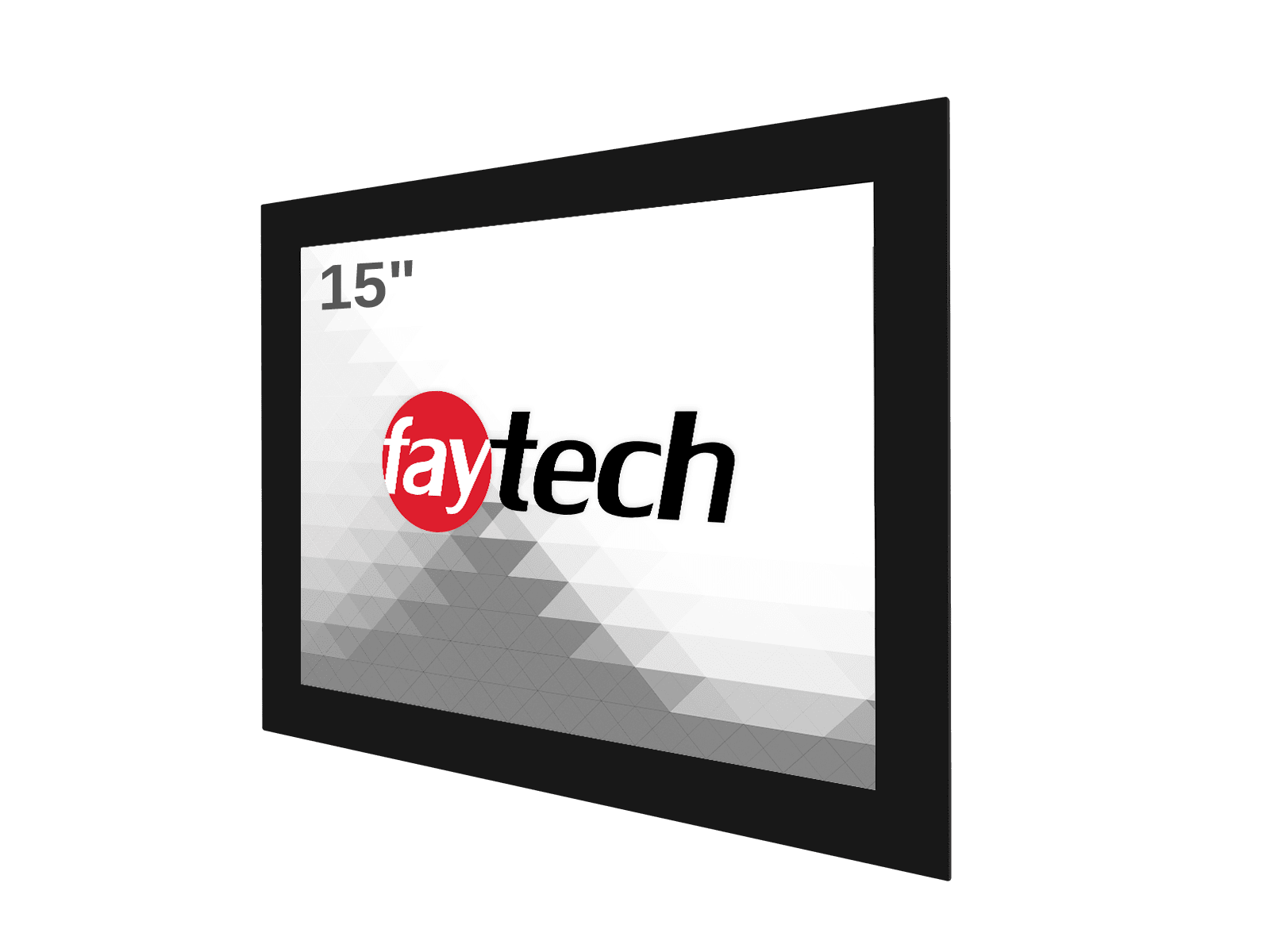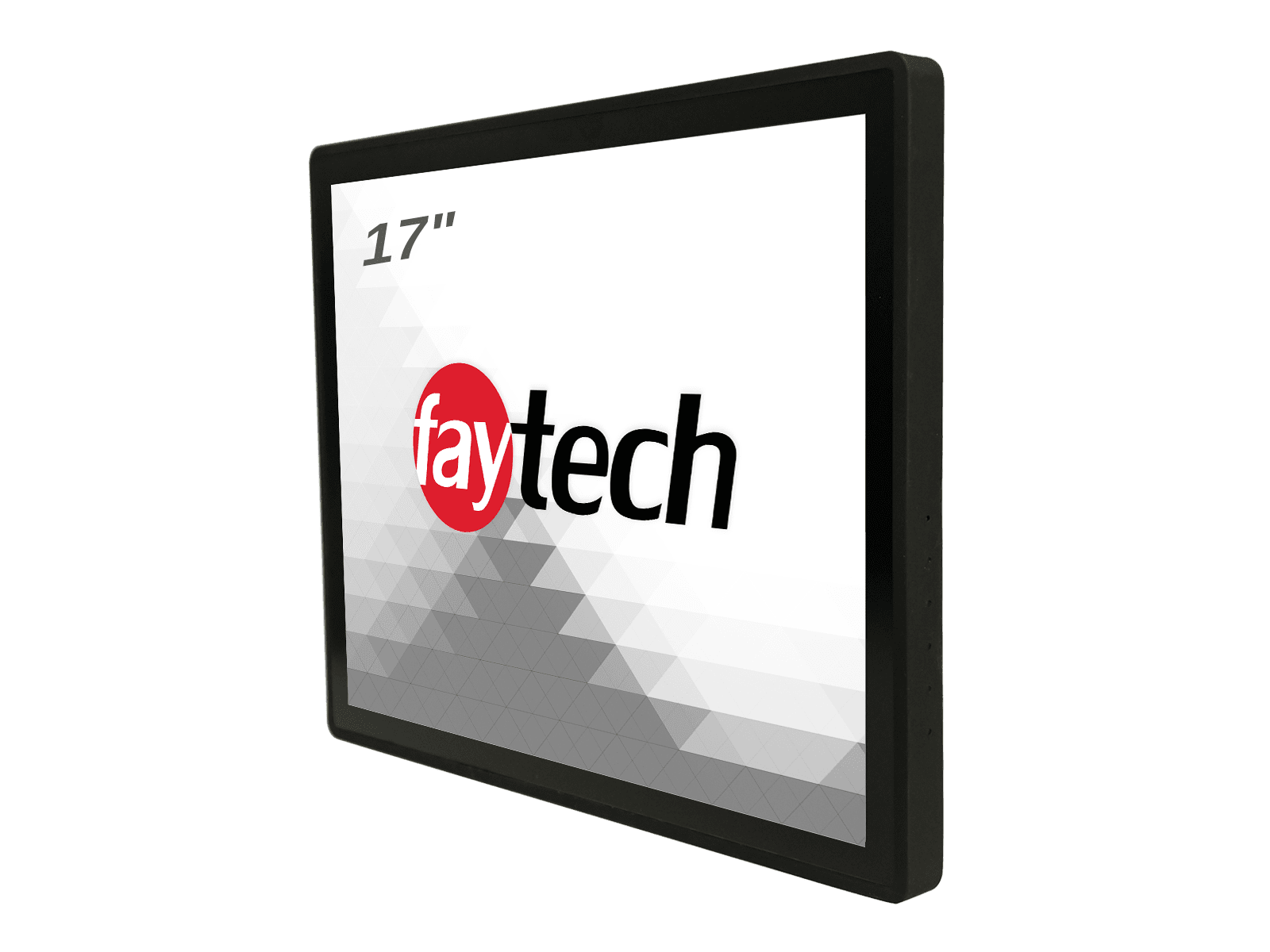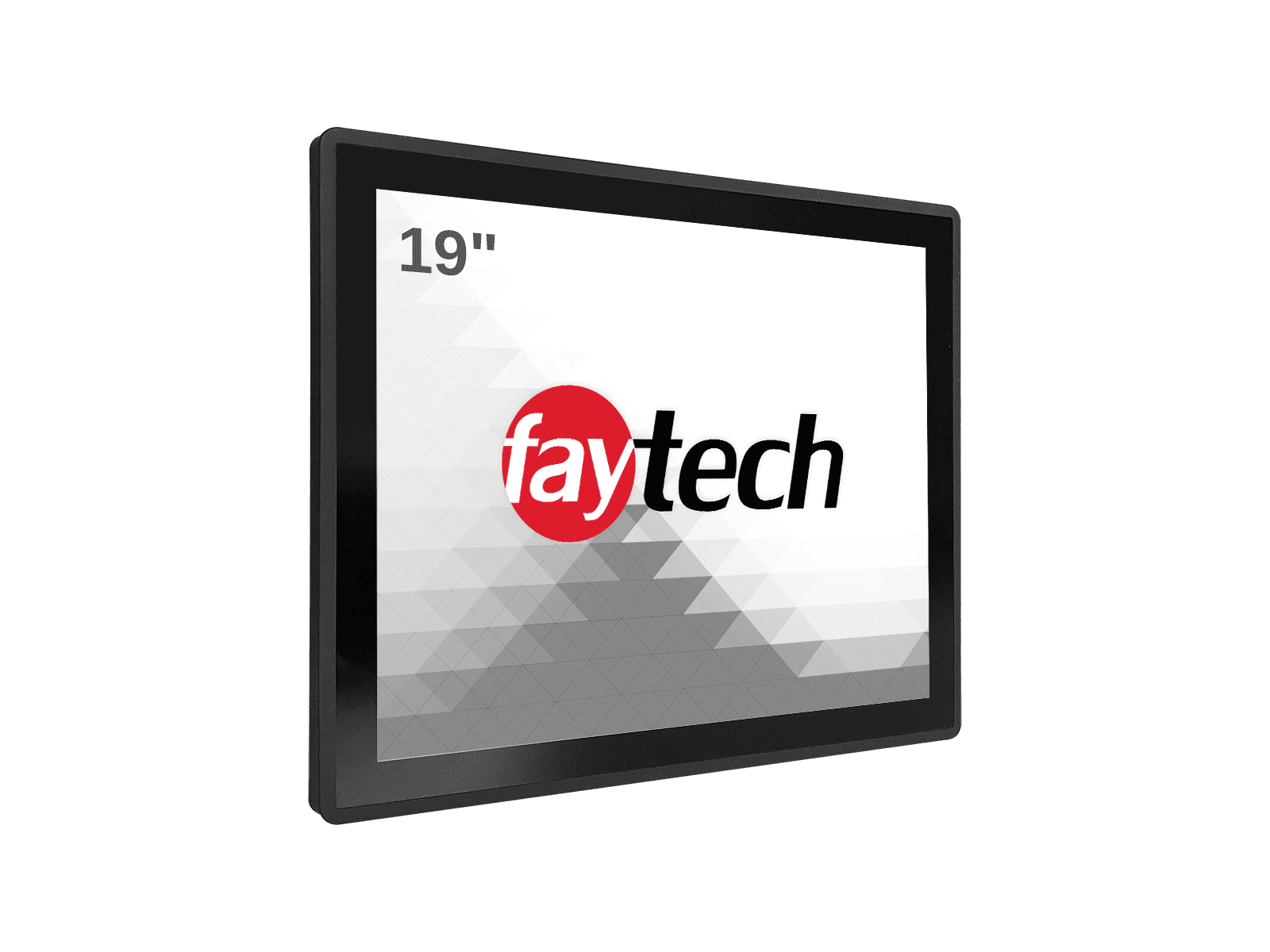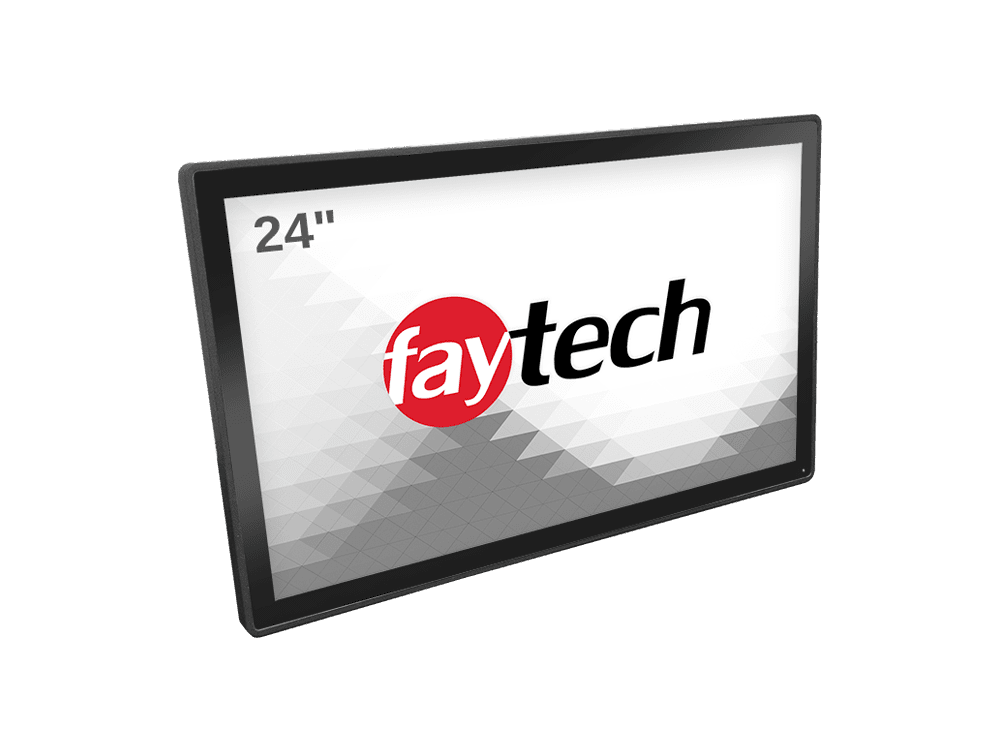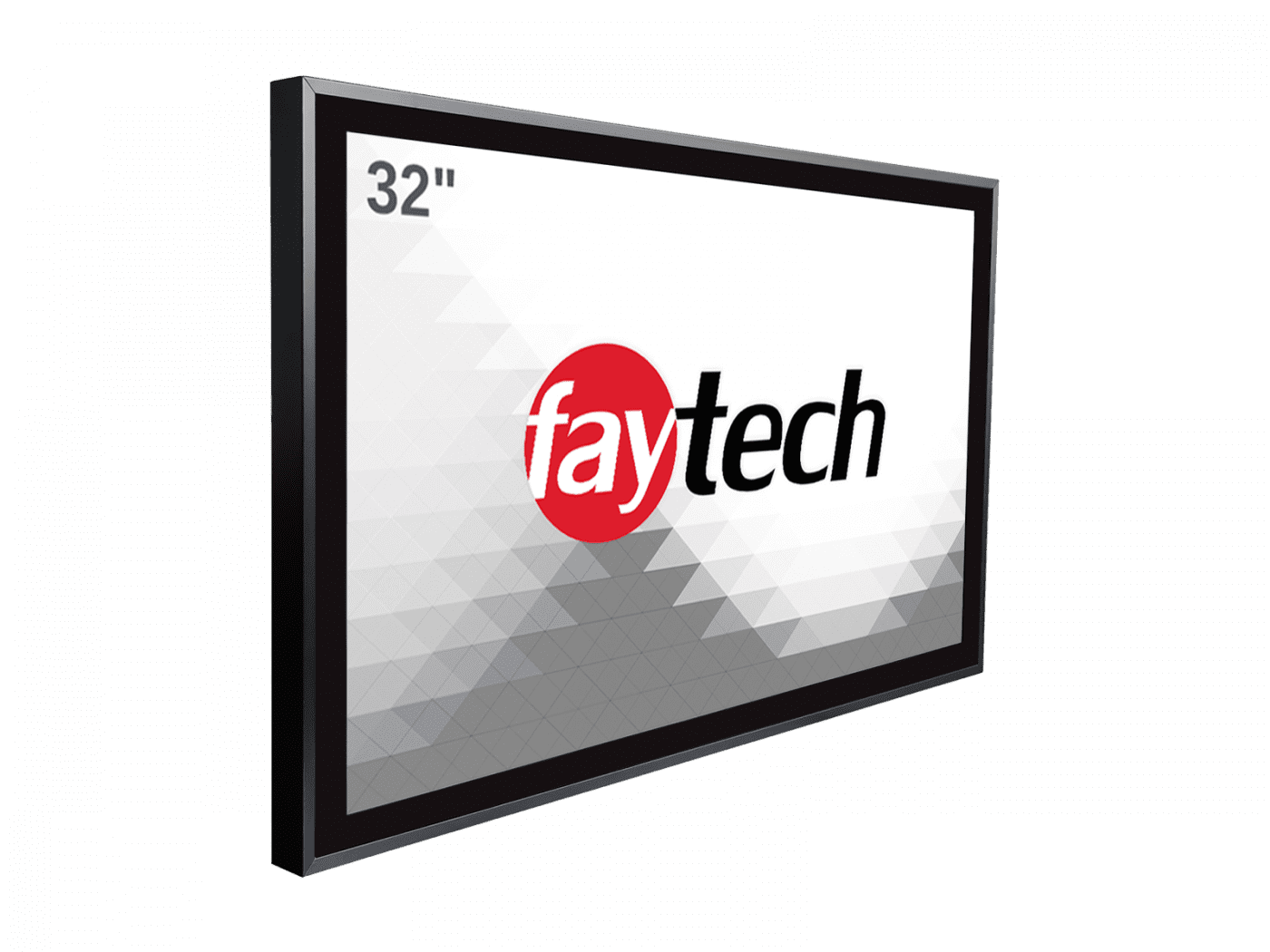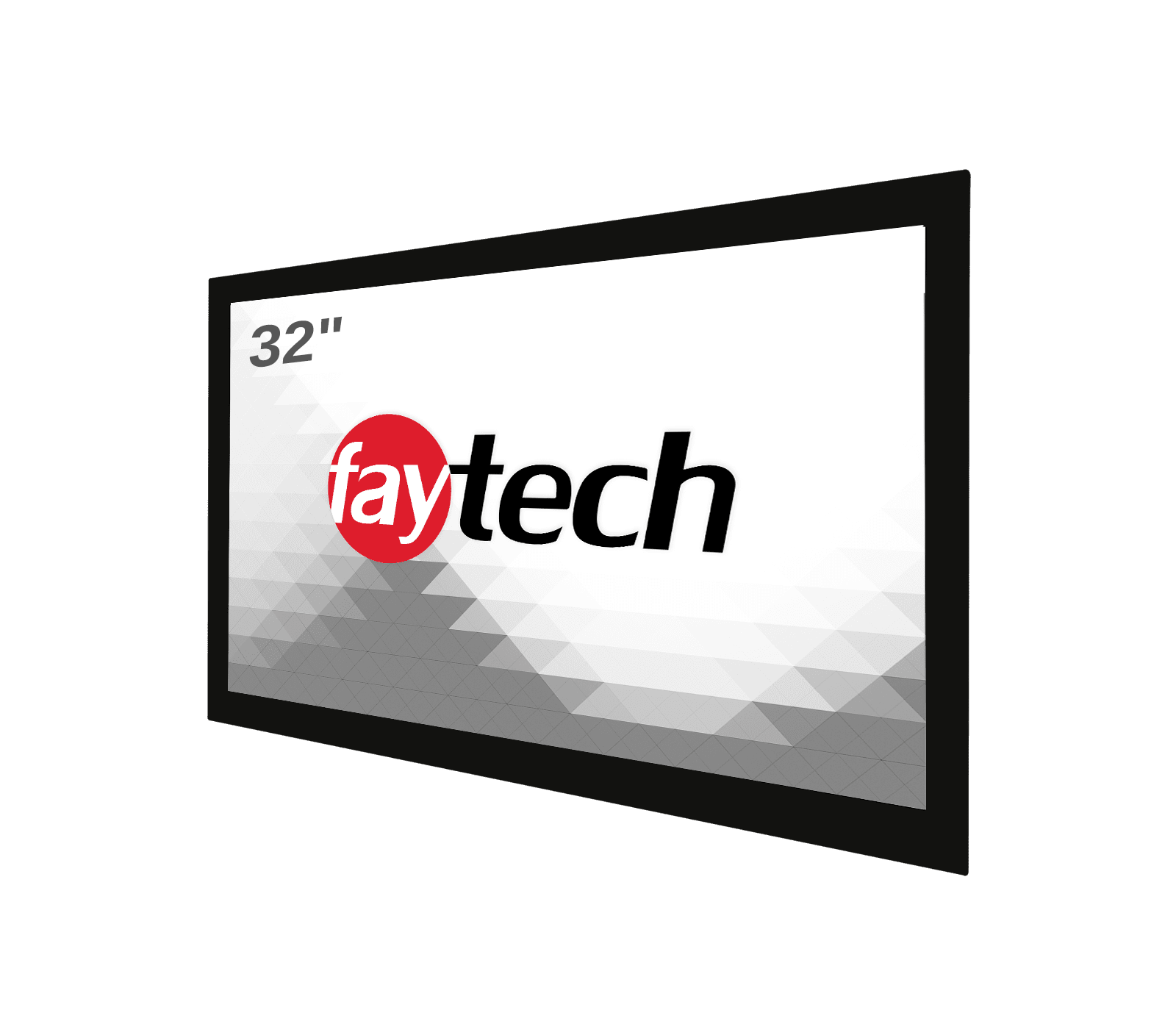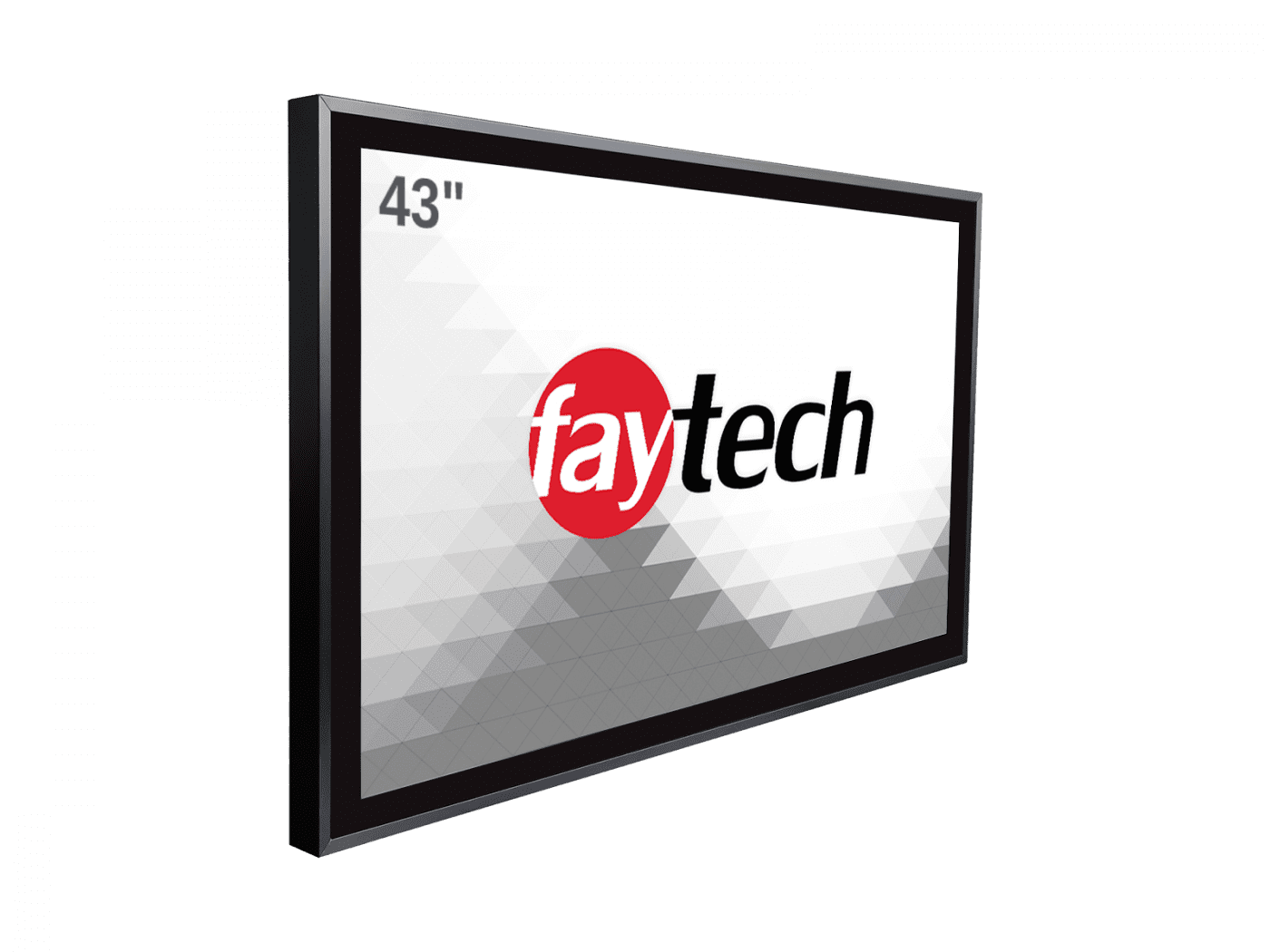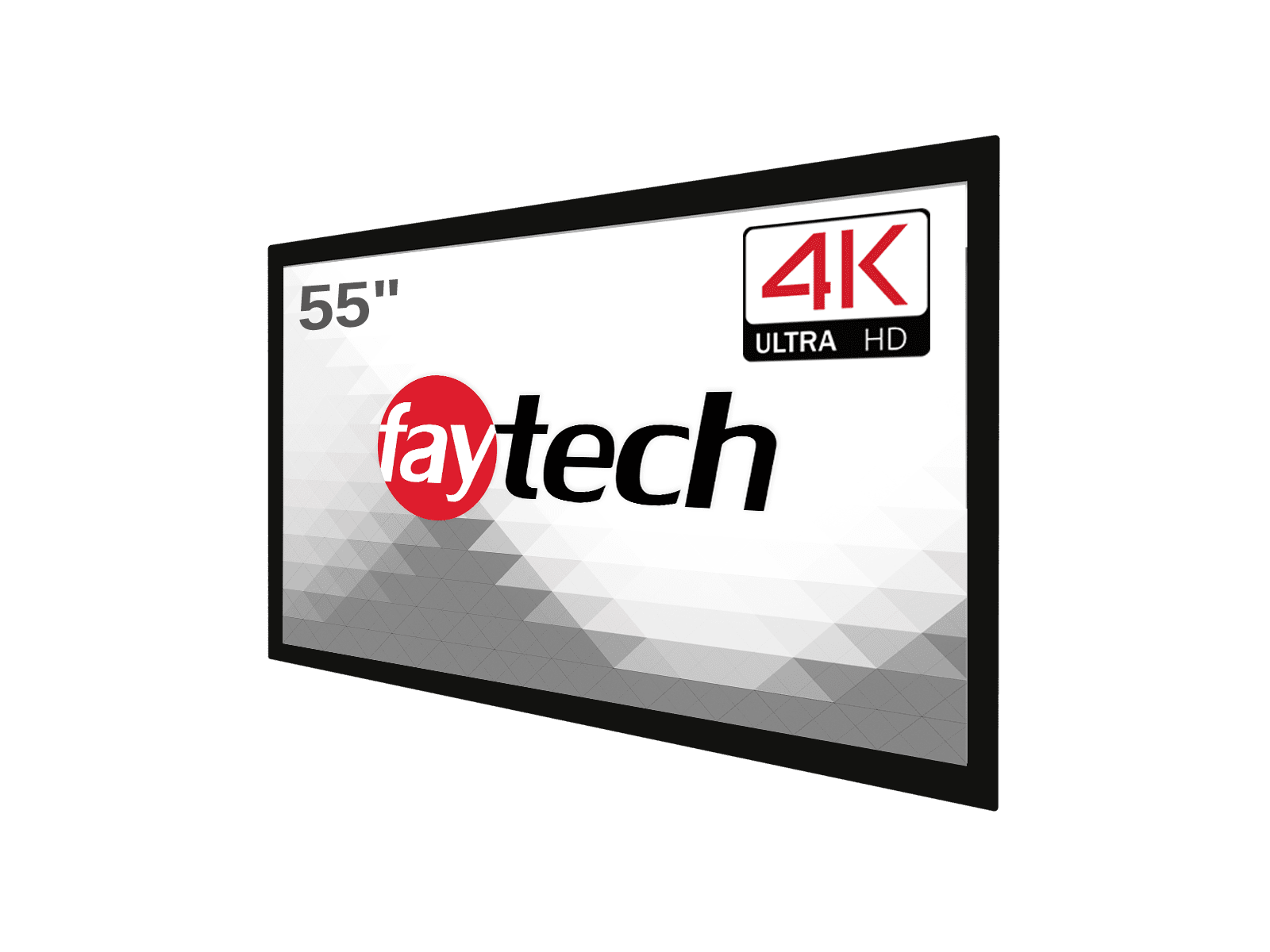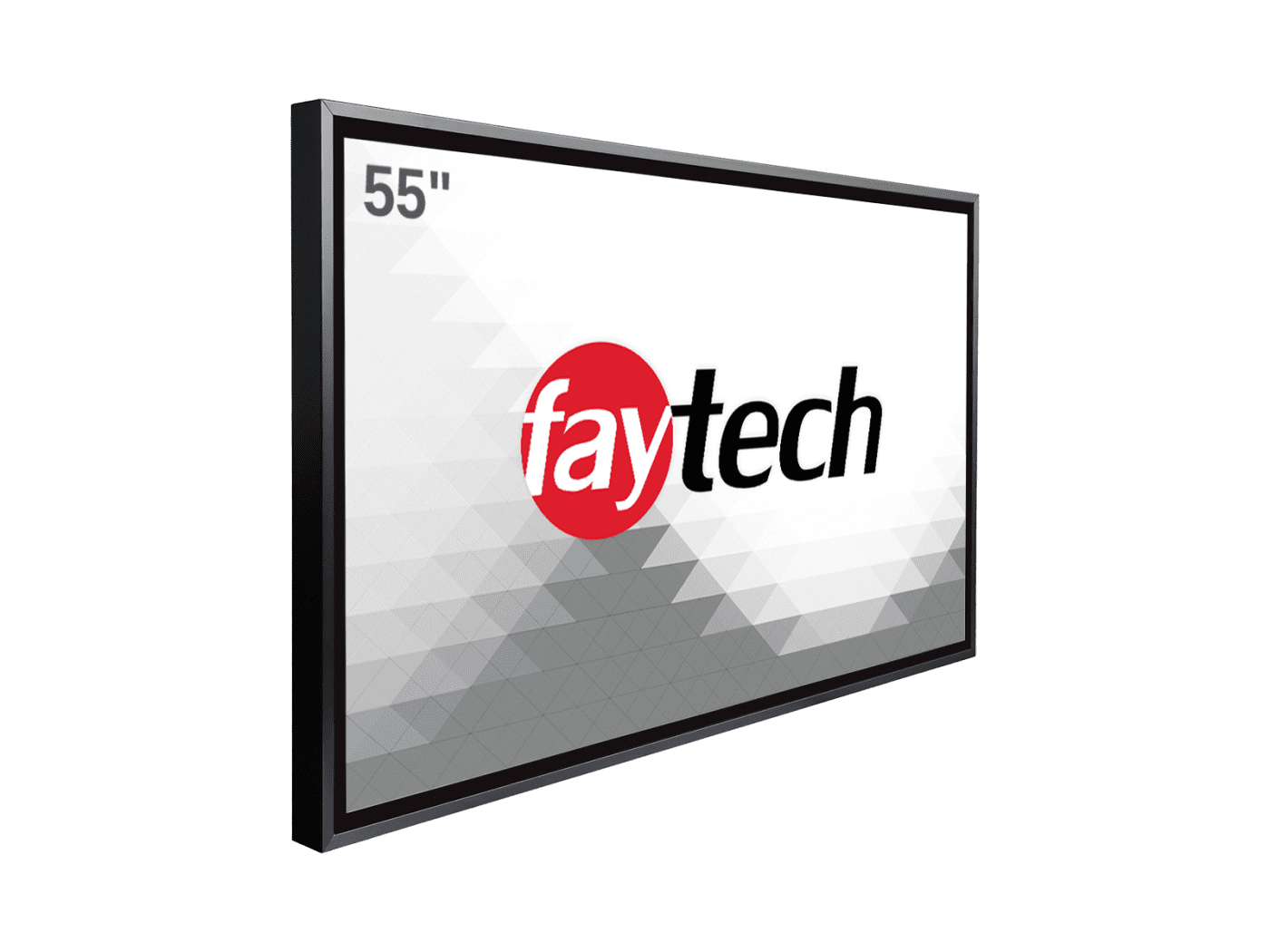Capacitive Touchscreen Monitors
faytech North America Capacitive Displays
faytech North America manufactures capacitive touchscreen displays ranging from 7 inches to 55 inches.
Below you can see all of our monitors available at the moment. If you have any questions or would like recommendations, contact us today and our specialists will be glad to help.
Our game-changing capacitive display solutions are transforming businesses
A capacitive touch screen monitor is a device that allows input and output. By using fingers or a special stylus pen for touching the screen, users can control the information processing system or input data through multi-touch or simple gestures.faytech capacitive touch monitors consist of a projected capacitive touch panel with 7H hardness front glass optically bonded to a liquid crystal display, complete with driver electronics and IP65 housing.
All faytech monitors support VESA standard mounting, and monitors in the 13.3”-21.5” range additionally come with desktop stands.
While great for applications where the user is required to push a few buttons, capacitive touch monitors truly excel in more complex scenarios, like maps or directories with zoom and panning functions. Recent technology advances also allow these monitors to work even in situations where the user is wearing heavy gloves outdoors in heavy rain.
The benefits of adding capacitive touch screen monitors to your workplace
- The advantage of this technology is that it enables users to directly react to and interact with the data displayed, instead of employing an intermediary device such as a touchpad or mouse. This can save valuable desk space and allow for creativity in where to locate touch monitors.
- Touch interfaces enable easy integration with computers, which enable useful metric tracking for measuring traffic or logging entered data. Due to the popularity of smart phones, customers are typically very comfortable interacting with touch monitors, and can even be attracted to them.
- Touch monitors are commonly used in numerous public-facing applications such as electronic voting machines, game consoles, smartphones, tablets, personal computers, automobiles, advertising kiosks, and kitchen appliances.
- Touch panel technology is also heavily used in industry applications. They are found in the medical field, ATMs (automated teller machines), museum displays, automated equipment controls, and avionics systems.
A Guide to Capacitive Touchscreen Panel Technology
Thanks to the wide range of sizes available and the high-resolution support of those devices (e.g. 768p, 1920~1200 pixels), faytech’s capacitive touch monitors are the perfect choice for a wide range of applications, including but not limited to POS systems, kiosk systems, for office/residence automation and as control panels in industrial fields.
faytech North America Capacitive Touchscreen Displays are Perfect for Commercial and Industrial Use
All our Capacitive touch screens are made of an industrial A+ HD LCD capacitive multi-touch panel with energy-saving LED technology and a wide viewing angle. These characteristics make faytech Capacitive touch displays perfect solutions when it comes to fashion shows, industrial 4.0 projects, dealerships, wayfinding, supermarkets, sports arenas, interactive visualizations, and digital signage.
The potential use cases of those units are almost infinite. For residencies, condominiums, or apartment lobbies, the Capacitive Touch Monitors could be used as interfaces or as part of a residential automation system. In hotels, these capacitive touch screen monitors could help enhance communications between staff and residents, as well as being part of a security automation system. Beyond residential and hosteling settings, faytech capacitive touch displays would be a great addition to any educational system, being used to improve interactions between students and professors in classrooms, for personnel management, and as interfaces to plan and communicate about curricular and extracurricular events. Faytech Capacitive Touch Monitors are also a great option to make scheduling and inventory management easier, whether in a private company or a public/educational setting.
In retail environments like mall shops and department stores, the technologies provided by faytech Capacitive Touch Monitors will be a great addition not only for customers, helping them to easily check inventory details without having to ask store personnel, but also for managers, being an easy way to cut back on operating costs. One of the multiple advantages of our capacitive touch screens is that they can be easily integrated with external software applications that, in turn, can allow customers to try demo versions of the products or services they contemplate purchasing. All in all, faytech capacitive touch monitors can serve as a great interactive medium to facilitate the purchasing process and multiply your sales.
While faytech Capacitive Touch Monitors can for sure be used for single-touch applications, these touch devices truly shine in more complex use scenarios. These include for instance directories or maps, when the user may have to use finger-scroll, pinch-zoom, and panning functions. Indeed, one of the main differences between Resistive touch monitors and capacitive touch monitors concerns touch technology. While resistive touch monitors are most of the time equipped with a single touch panel, the capacitive touch monitors are on the other side built to effectively register multi-touch, going as high as ten touches at the same time! It is now even possible to use Capacitive Touch Monitors when wearing heavy gloves, which is a significant upgrade given that this feature was formerly the preserve of Touch Monitors using Resistive-touch technology. Thanks to their patented IP65 front with silicone seal, faytech Capacitive Touch Monitor also work under heavy rain, which makes them adapted to use in semi-outdoor environments.
The Sub-Categories of Capacitive Touchscreens – Projected Capacitive Touch Screens (PCAP) and Surface Touch Screens
Worth noting, Capacitive Touch screens can most of the time be divided into two sub-categories: Projected Capacitive Touch Screens (PCAP) and Surface Touch Screens.
Based on projected technology, faytech Capacitive Touch Monitors are suitable for use in some highly specialized industries, including the aerospace (including but not limited to avionic systems), medical, military, and industrial ones (serving for example as an automated equipment control). Particularly, the main advantages of faytech Projected Capacitive Touch Monitors concerning these specific industries are the variety of layers stack-up options available, resulting in unparalleled durability and color perception. The Capacitive Touch Monitors manufactured by faytech respond to all the obligations induced by such demanding industries, thanks to several outstanding features. Those include:
- Multi-touch technology
- Water and dust-proof
- Operable in tough environments
- Resistant to wear
- Glass or plastic cover lens
- High-resolution display
- First-class optics
- Bendy sensors
- Stable, drift-free operation
- Input using fingers, passive pen, or gloves
Along with these peculiar applications, faytech Capacitive Touch Screens are also ideally fitted for high usage environments when based on surface technology.
Capacitive technology is robust and resilient
Indeed, this technology stands out thanks to the high environmental robustness and increased resilience it offers. Monitors equipped with such a technology are vandal proof and can be used in areas with high traffic, serving in museums as an interactive display for instance. For example, it is now common to find such devices in electronic voting machines, an application in which security is key. Whether they come with a curved or flat surface, these devices are a perfect fit for any graphic-driven applications, such as ATMs (automated teller machines), game consoles, entertainment (including smartphones, tablets, and personal computers), banking, kitchen appliances, automobiles, and automats.
Technically speaking, on top of the front surface is applied a conductive coating, itself composed of wires connected to every four corners where a small voltage is applied. The system relies on the “capacitance” of the human body, which is to say that when one touches the screen, a small current flows to the touchpoint, generating a voltage drop detected at the corners.
This functioning makes screen surface technology more fitted to use on larger size (i.e. over 12 inches) applications. Besides, the single glass layer structure allows these devices to have excellent optical clarity and high light transmission (from 88 up to 92 percent). Of all the available technologies, it has the fastest touch response time. These monitors can also withstand regular cleaning using harsh chemicals. All in all, these functionalities make the capacitive touch monitors using surface technology especially suitable for commercial uses, such as the ones that we mentioned before.
On top of the potential use cases presented in this section, our Capacitive Touch Monitors can easily be integrated into any conceivable application and setup. Faytech NA is specialized in custom-made solutions and we will be glad to help you find the best Capacitive Touch Monitor for your specific needs and applications. Don’t hesitate to contact us to talk with one of our Capacitive Touch Screen Monitor specialists.
faytech North America is one of the best capacitive touch panel manufacturers
Choosing the best capacitive touch panel or touchscreen technologies for your specific needs can be challenging due to the growing number of options.
Touch panels have been evolving quickly and touchscreen technologies are becoming ever more sensitive to interactions with something as simple as the human finger.
The following are some important points regarding our touch panel company and some of the ways we are developing surface capacitive touch panel displays and devices.
A capacitive touchscreen can be found in many devices ranging from mobile phones to large touch panels to projected capacitive displays to kiosks with surface capacitance technology.
- faytech North America is the New York distribution center for all faytech products.
- faytech North America is a leading manufacturer of capacitive touch screen monitors
- faytech NA specializes in the design, development, manufacturing, and marketing of specific computing solutions such as Touchscreen Desktops and Displays for Capacitive, Embedded, Industrial, Resistive, Rugged, Sunlight Readable, High Brightness, Open Frame, Kiosks and Accessories.
- faytech NA also customizes projects for our clients throughout North America, South America, Europe, Africa, and Asia.
- faytech NA currently manufactures 7–22” Monitors, 8–19” PCs, and the 32–42–55” PC LFT Series. Additionally, we have developed our own proprietary PC motherboard, which is manufactured exclusively by ASUS.
- Whether it is finding the ideal product for your business, to the installation of the products or to technical support, our entire team works hard to always provide our customers with the best products and service on the market.
- At faytech North America, we guarantee customer satisfaction. Our staff is fully trained and knowledgeable about every product we offer, ready to assist you with whatever information is needed. Feel free to contact us at any time with any questions, or to learn more about a faytech NA high-quality display solutions for your unique company.
Accurate sensors result in quick, intuitive interactions with our displays
Thanks to the accurate touch sensors, capacitive touch screen monitors are implemented as a viable solution for situations where the mouse and keyboard systems cannot be used as suitably accurate. Capacitive touch panel touchscreens offer a rapid, or intuitive means of interaction with the content on the screen.
Touchscreens with controller-based firmware and touch sensor have been made available, historically, by a various after-market system integrators, and not by the motherboard, chip, and display manufacturers.
However, chip and touchscreen manufacturers worldwide have acknowledged in the last few years the trend toward a wide acceptance of touch-friendly interface components as a highly desirable alternative and have begun to integrate this technology into the design of their products.
Capacitive displays are used in touch monitors everywhere
A touchscreen can be used practically anywhere. One of the greatest advantages of using a touch panel is the fact that they are very easy to use.
A capacitive touch screen monitor can be used similar to a keyboard that is invisible since it displays only as many button choices and as much data as users need to complete a particular task.
This is one of the reasons why touch panels are increasing in popularity in various applications from industrial machinery to kiosks and mobile phones.
In selecting the most suitable monitor for your application, the most important decision is in regard to the type of touch screen technology to use. Touch panels and touchscreens come in several types based on a few different technologies, each with its own advantages and disadvantages.
Capacitive touch screen monitor technology defined
A touch screen monitor is made of insulating material covered with transparent conductors. The most common material used as an insulator is glass. As a transparent conductor, indium tin oxide is usually used.
Touching the surface display creates a distortion in the electrostatic field of the screen, as the human body also conducts electricity.
The resulted electric distortion is measured as a change in capacitance. In order to identify the touch display’s locations in a way can be used in various technologies, the location is then sent for processing to the controller of the capacitive touchscreen.
The difference between resistive and capacitive monitors
The difference from a resistive touch screen, is that users cannot work with a capacitive touchscreen through gloves and other types of electrically insulating material. In consumer electronics, this is a disadvantage because these smartphone and touch tablet PCs cannot be used in cold weather. However, this disadvantage can be overcome with a special-application glove or a special stylus.
Touch screens are becoming thinner each year
The top manufacturers of capacitance displays continue to develop more accurate and thinner touch screens. For instance, by building the capacitors inside the display itself, mobile devices such as Samsung’s Super AMOLED screens are being produced now with “in-cell” technology that eliminates a layer.
This reduces the visible distance between what the user is touching on the screen and the user’s finger, enabling gestures and taps to be more responsive and creating a more direct contact with the content displayed.
Two main types and uses of touch display monitors
There are two main types of capacitance screens: projected and surface.
Touch screens based on projected technology deliver interactive solutions for various applications and industries including aerospace, medical, military, and industrial.
Multi-touch projected technology has changed forever the way we interact with machines since the iPhone exploded on the market in the year 2007. Touch monitors with projected technology offer many substrate choices and stack-up options, delivering unmatched durability and outstanding optics.
Our capacitive touch screens feature
Some of the most important features of our capacitive touch screen monitors:
- Wear resistant
- Multi-touch capable
- Works with water
- Operate in environmental extremes
- Abilities for high resolution
- Exceptional optics
- Flexible sensors
- Glove, finger, or passive pen input
- Touch coordinates are drift free
- Plastic or glass cover lens
The more common approach is based now on mutual capacitance. If they are placed close together, the majority of objects with conductive proprieties can hold a charge. When another conductive object bridges the gap (a finger, for example), the interrupted charge field is being detected by the micro-controller.
Surface displays are more durable and perfect for high usage environments
Surface technology offers environmental robustness and increased durability. These monitors are proven to meet the harsh demands found in vandal prone access sectors, and areas with high traffic.
Curved and flat surface touch screens are suitable for graphic driven applications, such as vending machines, entertaining, gaming, banking, and ATMs. It comes with a conductive coating on top of the front surface. The conductive coating features wires connected to each corner. To each of these four corners is applied a small voltage. The operation is based on surface technology relies on the capacitance of the human body. A small current flows to the point when you touch the screen, causing a voltage drop that is then sensed at corners.
This screen surface technology can be used easily on a larger size (over 12 inches) applications. Because the structure is only one glass layer, they provide high light transmission (in the range of 88 to 92 percent) and excellent optical clarity. Of all the available technologies, it has the fastest touch response time. These monitors can also withstand regular cleaning using harsh chemicals.
How will touchscreen interface technology change your business?
Because the touch screen display is based on a durable technology, they can be employed in applications that require increased durability. Among their areas of application are included point-of-sale systems, kiosks, and industrial computer machinery. Another advantage is that they have a higher clarity than resistive-type (higher by 88-92 percent).
They also provide you a greater endurance than a resistive type (up to 225 million touches.
Utilize them based on the following factors
- Interface: Your computer should communicate with the touch screen panels. The most common interface types USB and RS-232. The need for drivers has been eliminated by new HID-compliant touchscreen displays.
- Mounting: Among the various mounting options are included free-standing, rack mount, and panel mount. In case that you want to use free-standing, make sure that you use a heavy-duty stand that was specifically designed for touch.
- Environment: For use in a variety of environments, the monitors are available in stainless, standard, and waterproof enclosures.
- Screen size: Sized from 3.5″ to 52″ size are available. They provide 4:3 or 16:9 aspect ratio.
Your decision to select a certain type of display will be based on various factors, including where it will be mounted, the intended users, type of data to be displayed (text, graphics, video), and the operating environment. They can be a great addition to your business if chosen correctly.
faytech North America’s capacitive touch screen monitor solutions will enhance an organization’s productivity. Contact us today to speak with our capacitive touch screen monitor specialists.
Related Topics
- 7 reasons to use capacitive touch screen
- 8″ Capacitive Touchscreen Monitor Review
- Aluminum Frame
- Amazing new features of faytech’s Capacitive Devices
- Can You Rest Your Hand on a Capacitive Touch Screen?
- Can You Rest Your Hand on a Capacitive Touch Screen? Tips & Tricks
- Capacitive Touch Screen Accessories: The Ultimate Guide
- Capacitive Touch Screen Applications in the Military: A Projection
- Capacitive Touch Screen Basics: How It Works & Types Explained
- Capacitive Touch Screen Bezel Options: A Comprehensive Review
- Capacitive Touch Screen Brightness & Contrast: Explained!
- Capacitive Touch Screen Buying Guide: How to Choose the Right One
- Capacitive Touch Screen Cable Management Solutions: The Ultimate Guide
- Capacitive Touch Screen Calibration: Master the Art
- Capacitive Touch Screen Cases & Enclosures: The Ultimate Guide
- Capacitive Touch Screen Certifications: Your Guide to Standards
- Capacitive Touch Screen Cleaning Supplies | Ultimate Tips & Best Products
- Capacitive Touch Screen Color Reproduction: Enhancing Vibrant Colors
- Capacitive Touch Screen Comparison Charts: A Detailed Comparison of Capacitive vs Resistive Touchscreens
- Capacitive Touch Screen Compatibility: OS Support
- Capacitive Touch Screen Controller Options: How to Choose the Best
- Capacitive Touch Screen Cost Factors: Key Insights
- Capacitive Touch Screen Customization Services: PRECI-Touch®
- Capacitive Touch Screen Customization: Tailored Solutions for You!
- Capacitive Touch Screen Diagnostics: Expert Troubleshooting Tips
- Capacitive Touch Screen Display Technology Options: A Guide to Choosing the Right One
- Capacitive Touch Screen Durability: Choosing the Best
- Capacitive Touch Screen Environmental Impact: Assessing the Impact
- Capacitive Touch Screen Ergonomics: Enhancing User Comfort
- Capacitive Touch Screen Industry Trends: Growth & Forecast
- Capacitive Touch Screen Installation: Easy Steps for Optimal Results
- Capacitive Touch Screen Integration: A Guide to Seamless Device Connectivity
- Capacitive Touch Screen Lifespan: FAQs & Comparison
- Capacitive Touch Screen Maintenance: Best Practices
- Capacitive Touch Screen Manufacturing Process: Quality Assurance
- Capacitive Touch Screen Market Growth: Size, Share & Trends
- Capacitive Touch Screen Mounting Options: How to Choose the Best
- Capacitive Touch Screen OEM & ODM Services: Tailored Solutions
- Capacitive Touch Screens: Assessing Environmental Impact
- Capacitive Touch Screens: Connectivity Options Unveiled
- Capacitive Touch Screens: Revolutionizing Military Operations
- Capacitive Touchscreen Materials: How to Choose Right
- Capacitive Touchscreens: Unleashing Multi-Touch Power!
- Differentiated Industrial Applications Using Capacitive Touchscreen Systems
- High-End Capacitive LCD Displays with Touch Science
- How Capacitive Glass is Changing the Way People Interface with Machines
- How Capacitive Technology Assists with Industrial Design Challenges in Harsh Environments
- Open Frame Touch Monitors
- 20 Important Facts to Know Before Buying an Open Frame Monitor
- 20 Industries That Require Open Frame Monitors
- 20 Reasons Why Open Frame Monitors Are Highly Recommended In The Construction Industry
- 8 Uses for Commercial Open Frame Touch Screen Displays
- Are Open Frame Touch Screen Monitors Waterproof?
- Are Open Frame Touchscreens Prone to Privacy Concerns in Public Spaces?
- Can Open Frame Touch Monitors Revolutionize Farming?
- Can Open Frame Touch Screen Monitors Be Repaired or Refurbished? 10 Expert Tips!
- Can Open Frame Touch Screen Monitors be Used in Marine Applications?
- Can Open Frame Touch Screen Monitors be Used with Gloves? Here’s What You Need to Know!
- Can Open Frame Touch Screen Monitors Boost Fitness & Sports?
- Can Open Frame Touch Screen Monitors Enhance Video Conferencing & Collaboration?
- Can Open Frame Touch Screen Monitors Enhance VR/AR?
- Can Open Frame Touch Screens be Used Outdoors? Waterproof Monitors.
- Can Open Frame Touch Screens Boost Your Digital Advertising?
- Can Open Frame Touch Screens Elevate Digital Art Installations?
- Can Open Frame Touch Screens Integrate with Custom Software? Guide
- Can Open Frame Touch Screens Revolutionize Transportation?
- Certifications for Open Frame Touch Monitors: Are They Required?
- How Are Open Frame Touch Screen Monitors Used in Gaming? Benefits & Uses
- How Are Open Frame Touch Screen Monitors Used in Industry?
- How Do Capacitive & Resistive Touch Screens Differ in Open Frame Monitors?
- How Do Open Frame Touchscreens Compare to Other Interactive Displays?
- How Open Frame Touch Monitors Enhance Industrial Automation
- How You Do Open Frame Touch Monitors Impact Power Usage?
- Projected Capacitive Commercial and Industrial Solutions
- Reasons for the Increasing Popularity of Capacitive Interfaces
- Rubber Frame Touch Screen Monitors
- The Top 20 Benefits of Using a Commercial Grade Capacitive Touch Screen
- Touch Movements on a Capacitive Sensor
- Unlocking Capacitive Touch Screen Patents: Firsts & Alternatives
- Using Industrial Capacitive Displays with Gloved Hands
- Various Commercial Application using Capacitive Technology
- What is a capacitive touch screen
OUR OFFICES
NEW YORK
239 West 29th Street
Ground Floor
New York, New York 10001
FLORIDA
7630 NW 25th ST
Suite 2A
Miami, FL 33122
CALIFORNIA
804 Anacapa Street
Santa Barbara, CA 93101
+1 646 843 0877
sales@www.faytech.us
Latest Articles
- 7 reasons to use
capacitive touch screen - 8″ Capacitive Touchscreen Monitor Review
- Amazing new features of
faytech’s Capacitive Devices - Differentiated Industrial Applications Using Capacitive Touchscreen Systems
- High-End Capacitive LCD Displays with Touch Science
- How Capacitive Glass is Changing the Way People Interface with Machines
- How Capacitive Technology Assists with Industrial Design Challenges in Harsh Environments
- Open Frame Touch Monitors
- Projected Capacitive Commercial and Industrial Solutions
- Reasons for the Increasing Popularity of Capacitive Interfaces
- The Top 20 Benefits of Using a Commercial Grade Capacitive Touch Screen
- Touch Movements on a Capacitive Sensor
- Various Commercial Application using Capacitive Technology
- What is a capacitive touch screen