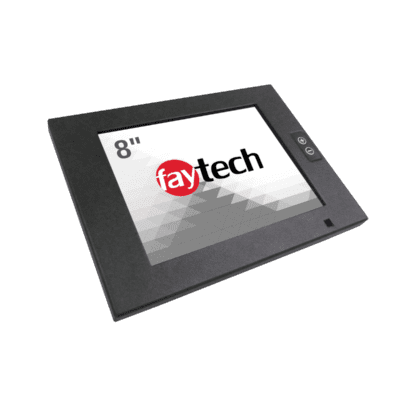faytech
High Brightness Touch Screen Monitors
Engineered for the toughest environments, our IP65 and IP69K Touch Monitors offer rugged durability and reliable performance. Designed with high-brightness optically bonded screens, these devices are able to resist dust and water ingress in any outdoor environment.
faytech North America High-Brightness Touch Screen Monitors
Whether you’re managing an industrial operation, enhancing outdoor digital signage, or implementing touch-based interfaces in public spaces, our IP65 and IP69K-rated high brightness touch monitors deliver unparalleled clarity and responsiveness in all indoor and outdoor applications.
Both indoor and outdoor harsh environment commercial and industrial applications can benefit greatly from faytech North America’s High Bright Touchscreen Display series.
The increased brightness (minimum 1000 cd/m² brightness rated) makes this monitor line the perfect solution for a broad range of use cases. The IP protection rating means that these devices are incredibly dustproof and waterproof; making them ideal for outdoor display that must be depended upon to work in extreme weather conditions.
-
 Contact Us
Contact Us
10″ High Brightness IP65 HDMI Touch Screen Monitor
$459.86 SKU: FT10TMIP65HDMI -

7″ High Brightness IP65 HDMI Touchscreen Monitor
$530.60 SKU: FT07TMIP65HBHDMI -
 Contact Us
Contact Us
8″ High Brightness IP65 HDMI Touchscreen Monitor
$539.43 SKU: FT08TMIP65HDMI -

15″ High Brightness Capacitive IP65 HDMI Touch Screen Monitor
$827.83 SKU: FT15TMIP65CAPHBOB -

12.1″ High Brightness IP65 HDMI Touch Screen Monitor
$1,016.61 SKU: FT121TMCAPIP65HBOB -

10.1″ IP69K Capacitive Touch Monitor
$1,188.40 SKU: FT101TMIP69KCAPHBOB -

10.1″ IP65 Capacitive Touch Monitor
$1,269.54 SKU: FT101TMIP65CAPHBOB
IP65 & IP69K Touchscreen Displays & High Brightness Panel Technology
Discover the way to make even the brightest of environments workable with high brightness touchscreen technology.
Reasons to use high brightness touch monitors
Faytech North America high-brightness LCD technology stands out as the obvious choice among the customers who have already experienced the rich quality of our output. Our panels offer the highest quality standards in the marketplace. Our displays are equipped with IP technology and are engineered in a unique way to provide maximum readability to the user.
Why high bright displays are the perfect solution
Our high brightness monitors have a strong backlight which has the power to overpower the brightness in an environment. Some environments might even require our more powerful sunlight display which is also an option. High bright monitors are commonly found in:
• Shop windows for point of sale, advertising and information guide
• Real estate agent windows
• Transport areas – train, bus, and airport terminals for advertising and passenger information
• Exhibition centers, outdoor events, and sports stadiums
• Restaurants and bars for advertising, menus and, entertainment
These monitors basically work on the principle of adding extra light to support the main light. However, they have a particular drawback that they heat up more quickly than standard screens. Because of this, they also can cause higher energy bills. At faytech North America, we have engineered these displays to minimize the heat situation and also have countered the high-energy requirement with our special engineering that matches the benefits of normal high brightness screens, while reducing the typical setbacks that our competitors face.
More Information
High Brightness Monitors by faytech NA
One of our most in-demand products is our high brightness touch screen displays followed by our industrial PCs. These panels utilize high-quality components in all-in-one systems or as stand-alone monitors. To add to this all of the surfaces are a touchscreen which gives additional user comfort and compatibility which takes the user experience to a whole new level.
The displays are extremely durable and are lighter on the pocket, and inexpensive which makes them one of the better options in the market. The faytech North America touchscreens are available in sizes of 7 inches, 8 inches,10 inches, 10.4 inches, 12.1 inches and a maximum size of 15 inches.
These displays can output up to three times as much light as a standard digital sign. Such monitors have been available since the early 2000s. They provide an effective way of advertising when used as digital signage and, of course, as the point of sale systems, in light affected workspaces, and in touchscreen kiosks.
Do IP65 displays with high brightness screen technology help visibility?
To date, all these touch screen displays have been largely used in the USA and Europe. They are well known in the states in industrial circles as they have a long life cycle, and are completely durable and reliable which makes our products a solid option.
When we compare the standard normal version with the high brightness screen counterparts, the latter models stand out as the top product.
If you compare our monitors with another brand of screen monitors, then we trust you will see that ours are the best choice owing to their excellent features and innovative setup. We ensure that your satisfaction is guaranteed.
Also, faytech North America offers an amazing customer service which offers pre and post-buy assistance. This makes faytech North America one of the top brands in ultra high bright monitors and sunlight readable technology.
The Benefits of High Brightness Displays
High brightness monitors are LCD displays that have been designed to be used in high ambient light conditions or direct sunlight. They are also referred to as sunlight readable monitors. A regular LCD monitor will appear dim when used in direct sunlight due to the way it is designed. A high brightness monitor, on the other hand, has been designed to combat this problem by increasing the backlight of the display. This results in a screen that is much easier to see in direct sunlight. High brightness monitors are used in a variety of industries including outdoor advertising, marine, and aviation.
A high brightness display is a type of display technology that is becoming increasingly popular in today’s market. The main benefit of a high brightness display is that it is easier to see in direct sunlight. This is because the display is able to produce more light, making it easier to read in bright conditions. In addition to this, high brightness displays also tend to have a longer lifespan than traditional displays, as they are less likely to be damaged by sunlight.
High brightness displays offer a number of benefits over traditional displays. They are easier to read in direct sunlight, making them ideal for use outdoors. They also consume less power, which can be a major advantage in battery-powered devices. In addition, high brightness displays are less likely to cause eye strain.
Who needs a high brightness display?
High brightness displays are becoming increasingly popular, especially in well-lit environments. They offer many benefits over traditional displays, including improved contrast and reduced eye strain.
Who needs a high brightness display? Well, anyone who spends a lot of time looking at screens in brightly lit areas will likely find them useful. If you work in an office with lots of overhead lighting, or if you like to use your computer in direct sunlight, a high brightness display can make a big difference.
In addition to being easier on the eyes, high brightness displays also offer better contrast and more vibrant colors. So, if you’re looking for the best possible viewing experience, a high brightness display is definitely worth considering.
What industries require high brightness displays and sunlight readable monitors?
There are many industries that require high brightness displays and sunlight readable monitors. These include the medical industry, the automotive industry, and the aerospace industry. High brightness displays and sunlight readable monitors offer a number of benefits over traditional displays. They are more visible in direct sunlight, they have a wider viewing angle, and they are more energy efficient.
A high brightness display is beneficial for anyone who needs to see their screen with regards to the benefits of high brightness displays. The display is easier to see in a variety of lighting conditions, including bright sunlight. The colors on the screen are also more vibrant, making it easier to distinguish between different shades. In addition, the higher the brightness of the display, the less strain it puts on the eyes. This is especially beneficial for those who spend long hours looking at their screens.
The Industries That Require High Brightness Displays
High brightness displays are used in a variety of industries, from medical and scientific applications to gaming and entertainment. The benefits of high brightness displays are numerous, including the ability to see clearly in direct sunlight with enhanced picture quality, reduced eye strain, and increased contrast and color saturation.
In addition, high brightness displays are more energy efficient than a traditional LCD display or LCD monitors, making them an environmentally friendly choice. Open frame displays with a screen size range that is perfect for commercial applications, a high contrast ratio, low power consumption, a led backlight display with a high bright option is what most organizations need.
A high brightness monitor is beneficial for many reasons. It is great for outdoor use and for people who have a hard time seeing regular monitors.
It is great for outdoor use and for people who have a hard time seeing regular monitors. With a high brightness display, you will be able to see your screen clearly even in direct sunlight. This is perfect for people who work outdoors or enjoy spending time in the sun. In addition, a high brightness monitor is easier on the eyes for people who have trouble seeing regular displays. The increased contrast and brightness make it easier to read and use for extended periods of time. If you are looking for a better viewing experience, a high brightness monitor is the way to go.
Contact faytech North America for all your questions.
Our Other Monitors
- Capacitive Touch Screen
- Resistive Touch Screen Display
- Industrial Touch Screen Display
- Sunlight Readable Touch Screen Display
- Rugged Touch Screen Display
- Open Frame Touch Screen Display
- Portable Monitor Touch Screen
Latest Articles
- 10 Reasons Why You Need Extra Bright Screens in Your Workplace
- Benefits of using a High Brightness LCD Monitor
- Faytech 12.1″ IP65 Rated Touchscreen Review
- High Brightness Entertainment System Displays
- High brightness screen thin film transistor monitor considerations
- Security System High Brightness Display Solutions
- Sunlight Readable Monitors
- The Benefits of High Brightness Passenger Information Displays
- The Efficiency of High Brightness Displays for Surveillance Systems
- The Importance of High Brightness LCD Displays For A Range of Industries
- Train Platform High Brightness Display Solutions
- What is an Ultra High Brightness Monitor
- When An Industrial Small HD High Brightness Monitor Is Necessary
- Why High Brightness TFT Displays Are Becoming More Popular
- High Brightness Monitor Pixel Technology Points of Interest
Related Topics
- 10 Reasons Why You Need Extra Bright Screens in Your Workplace
- Benefits of High Brightness Touch Screen Monitors in Commercial Settings
- Capacitive vs. Resistive Touchscreens: Unveiling the Differences in High Brightness Monitors
- Comparing High Brightness Touch Screen Monitors: Features & Prices 2023
- Energy Efficiency in High Brightness Touch Screen Monitors: Tips to Reduce Consumption
- Faytech 12.1″ IP65 Rated Touchscreen Review
- Fixing High Brightness Touch Screen Monitors: 10 Common Issues
- Gesture Recognition in High Brightness Touch Screens: Enhancing Performance
- High Brightness Entertainment System Displays
- High Brightness Monitor Pixel Technology Points of Interest
- High brightness screen technology by faytech North America
- High Brightness Touch Screen Monitor Resolution Options: The Ultimate Guide
- High Brightness Touch Screen Monitor Sizes & Aspect Ratios – Optimal Choices
- High Brightness Touchscreen Monitors for POS Systems – Best Picks
- High Brightness Touchscreen Monitors with Built-in Speakers: Top Picks
- How Do High Brightness Monitors Withstand Extreme Temperatures?
- How Do High Brightness Touch Screen Monitors Work? Demystified!
- How to Calibrate High Brightness Touch Screen Monitors: Optimal Performance Guide
- How to Choose the Right High Brightness Touch Screen Monitor for Your Business: A Guide
- How to Maintain & Clean High Brightness Touch Screen Monitors
- Industrial Applications of High Brightness Touch Screen Monitors: Solutions
- Industrial Protective Measures for High Brightness Touch Screen Monitors: A Complete Guide
- Interactive Kiosks & High Brightness Touch Screens: Boost Engagement!
- Key Features: High Brightness Touch Monitors Unleashed!
- Multi-Touch High Brightness Monitors: Enhancing Visibility
- Outdoor High Brightness Touch Screen Monitors: Features & Benefits
- Security System High Brightness Display Solutions
- Sunlight Readable Monitors
- 20 Facts To Know Before Buying a Sunlight Readable Monitor
- 20 Reasons to use Sunlight Readable Displays
- Best Sunlight Readable Touch Screen Monitors for Farming & Agriculture
- Boost Construction Efficiency with Sunlight Readable Touch Screens
- Comparing Sunlight Readable Touch Screen Monitors: Top Brands & Models
- Faytech North America’s sunlight readable monitor solutions are making waves in major industries across the world
- How Sunlight Readable Touch Screen Monitors Help Manage Outdoor Advertising Campaigns
- How Sunlight Readable Touch Screen Monitors Improve Outdoor Visibility
- How Sunlight Readable Touch Screen Monitors Withstand Extreme Temperatures
- How Sunlight Readable Touch Screens Enhance Customer Experiences!
- How Sunlight Readable Touch Screens Improve Productivity in Manufacturing
- How Sunlight Readable Touchscreen Monitors Streamline Marine Operations
- How to Choose the Best Sunlight Readable Touch Screen Monitor for Industrial Applications
- Installation Tips for Sunlight Readable Touch Screens: Top 3
- Key Features for Sunlight Readable Touch Screen Monitors: Your Guide!
- Optimize Logistics & Warehouse Touchscreen Solutions for Sunlight Readability
- Sunlight readable LCD monitor is a rugged game-changer in the high brightness LCD market
- Sunlight Readable Monitors: Enhance Sports & Fitness Facilities!
- Sunlight Readable Touch Screen Monitors for Transportation: Top Picks
- Sunlight Readable Touch Screen Monitors in Healthcare: Top 10 Picks
- Sunlight Readable Touch Screen Monitors in Retail: Enhancing Customer Engagement!
- Sunlight Readable Touch Screen Monitors: Enhancing Outdoor Events
- Sunlight Readable Touch Screens: Revolutionizing Education with Outdoor Classrooms and Interactive Learning
- Sunlight Readable Touch Screens: Revolutionizing Public Transportation
- Sunlight Readable Touchscreens for Outdoor Kiosks & Ticketing Systems
- Sunlight Readable Touchscreens: Revolutionizing Restaurants & Bars
- The Benefits of Sunlight Readable Touch Screen Monitors for Emergency Response Teams
- The Benefits of Sunlight Readable Touch Screens in Automotive Applications
- The Impact of Sunlight Readable Touch Screens on Retail Sales & Revenue
- The Impact of Sunlight Readable Touchscreens on Energy Consumption
- The Importance of Sunlight Readable Touch Screen Monitors: A Guide for Commercial Applications
- The Role of Sunlight Readable Touch Screen Monitors in Public Safety
- The Role of Sunlight Readable Touch Screens in Military & Defense
- The Role of Sunlight Readable Touch Screens in Outdoor Digital Signage: Enhancing Visibility
- The Top 10 Industries that Use Sunlight Readable Monitors
- Understanding Sunlight Readable Touch Screen Monitors: Enhancing Visibility
- What are the advances in sunlight readable display technology?
- The Benefits of High Brightness Passenger Information Displays
- The Benefits of Using High Brightness LCD Monitors in Outdoor LCD Display Areas
- The Efficiency of High Brightness Displays for Surveillance Systems
- The Future of High Brightness Touch Screen Monitors
- The Importance of High Brightness LCD Displays For A Range of Industries
- The Importance of Touchscreen Responsiveness in High Brightness Monitors: Maximize It!
- The Role of Anti-Glare Tech in High Brightness Touch Monitors: Benefits Unveiled
- The Role of High Brightness Touch Screens in Digital Signage: Unleashing the Power!
- The Role of High Brightness Touch Screens in Retail: Enhancing Customer Experience
- Top High Brightness Touch Screen Monitor Brands 2023: The Ultimate 10 Picks!
- Train Platform High Brightness Display Solutions
- Waterproof High Brightness Touchscreen Monitors: Extreme Environment Solution
- What are High Brightness Touch Screen Monitors? A Definitive Guide
- What are the Best Mounting Options for High Brightness Touch Screens?
- What is an Ultra High Brightness Monitor
- What is the Ideal Brightness Level for Touch Screen Monitors in Industries?
- When An Industrial Small HD High Brightness Monitor Is Necessary
- Why High Brightness TFT Displays Are Becoming More Popular
OUR OFFICES
NEW YORK
239 West 29th Street
Ground Floor
New York, New York 10001
FLORIDA
7630 NW 25th ST
Suite 2A
Miami, FL 33122
CALIFORNIA
804 Anacapa Street
Santa Barbara, CA 93101
+1 646 843 0877
sales@www.faytech.us